Install Contivio application to desktop for softphone or toolbar use.
-
To install the Contivio application for Windows or Mac, navigate to our provisioning website.
-
Download the Contivio application by clicking on "Get Contivio for Windows" or "Get Contivio for Mac" if applicable.
-
Follow the easy three-step instructions for your Mac or PC setup.
- Open the file, begin the installation, and follow the respective prompts.
Note: An authentication key is needed for first-time login. Your authentication key is provided by your administrator, contact them prior to installing the Contivio Application and Chrome extension.
Windows
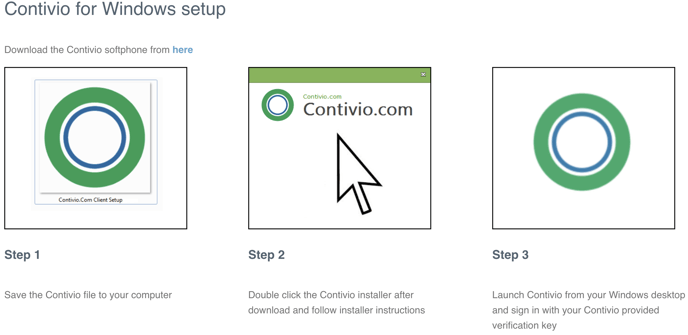
Mac
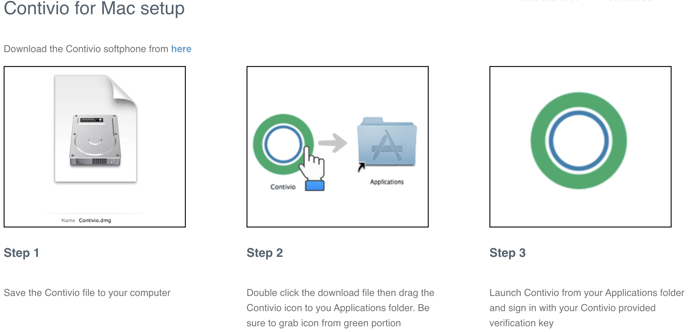
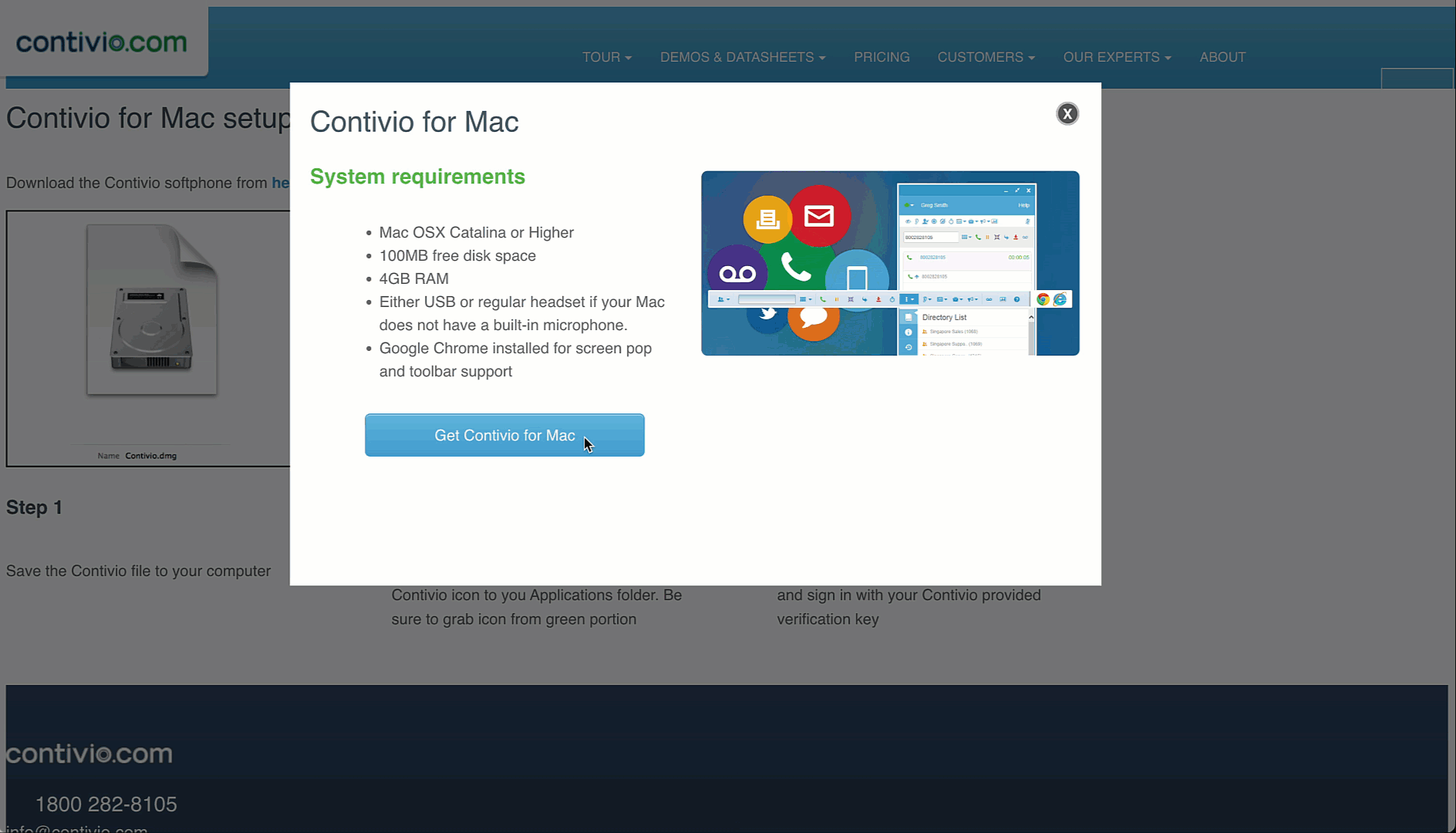
Tips and Tricks
- Make sure your Mac OS has been updated to the most current version
- System Requirements (Windows)
- 4 GB RAM for PBX user / 8 GB RAM CC user
- Install Microsoft Visual C++ 2015-2019 Redistributable X86
- .NET Framework 4.8
- System Requirements (Mac)
- Mac OSX 10.15 (Catalina or higher)
- 4 GB RAM for PBX user / 8 GB RAM CC user
Visit our login to Contivio article so you can then start making and receiving calls.
Up Next: Installing the Contivio Chrome Extension