- Help Guide
- Agent User Guide
- Getting Started
Installing the Contivio Chrome Extension (Article)
Contivio's Google Chrome Extension extension is required to integrate with your CRM and enables Dynamic Screen Pops when receiving inbound media.
To download the Google Chrome Extension:
-
To add the Contivio Chrome extension to your browser, follow this link, or search for Contivio in the Extensions section of the Chrome Web Store.
-
Click "Add to Chrome"
-
Once installed, pin the Contivio extension to Chrome.
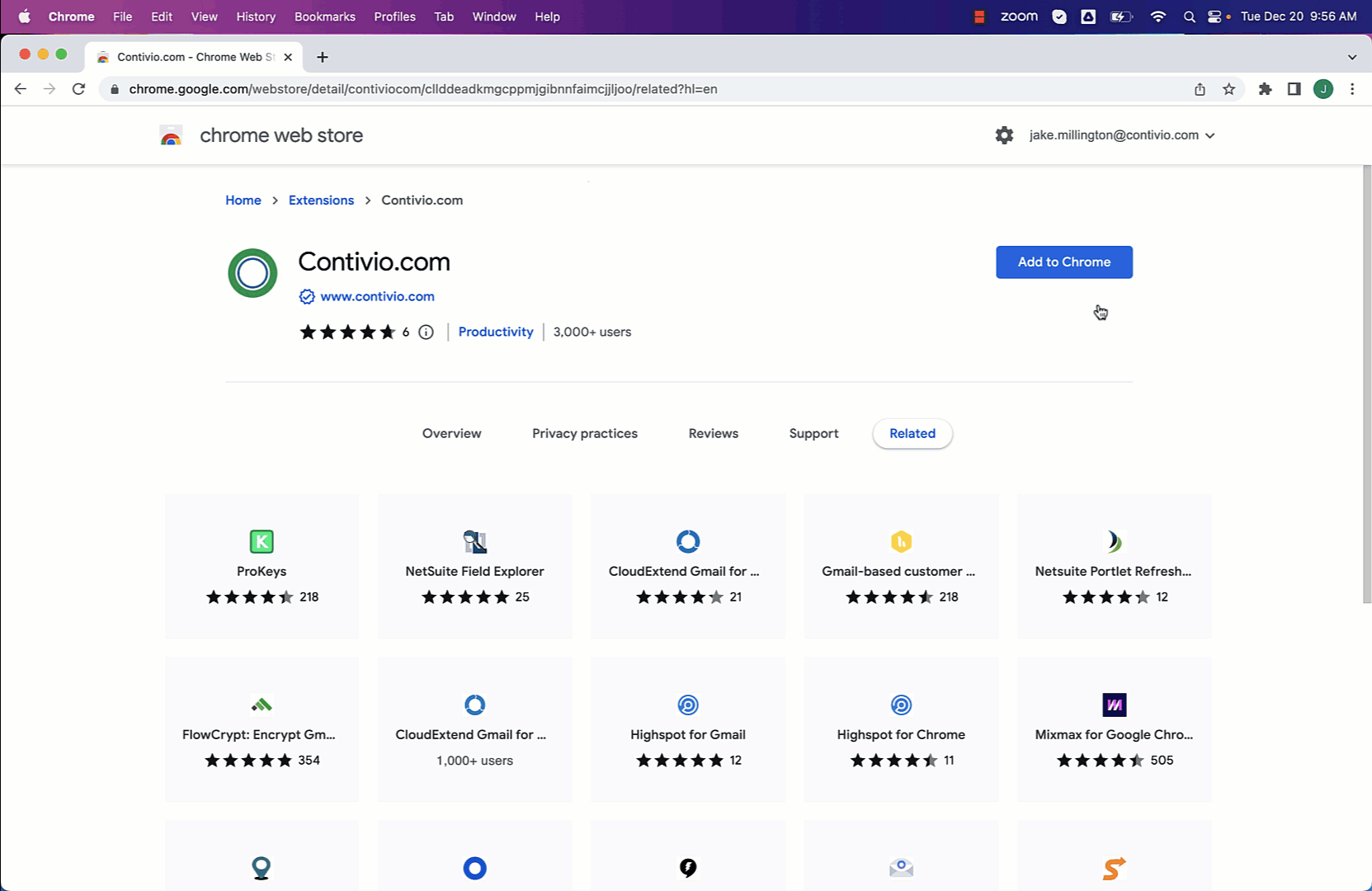
Tip: Please ensure that your Google Chrome browser is updated to the latest version. Contact your administrator for an authentication key prior to installing the Chrome extension.