Empower your agents with full-featured contact center agent apps deployed as a toolbar. No more toggling between contact center applications or fumbling with a phone and handset, simply manage your communications and calls through the Contivio.com App, toolbar, and soft pad.
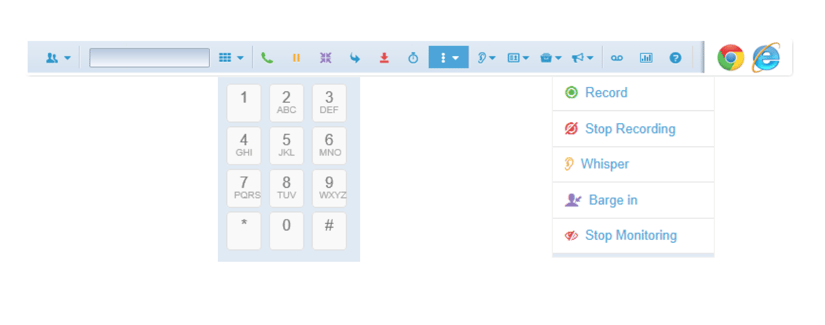
Patented Agent Toolbar App
- Interactive Toolbar Browser – The power of Contivio located within your web browser will full functionality and media handling capabilities.
- Telephone Soft Pad – On-screen dialing pad used to perform outbound calls.
- Call Conferencing – Establish call sessions with multiple participants…Up to 5 additional callers using the Contivio.com soft phone.
- Call Transfer – Relocate or push an existing telephone call to another phone/Agent.
- Call Transfer Hold – Allows a person to transfer a call to a designated agent where the call remains on hold until the agent is available.
- Call Hold – The ability to temporarily place a caller on hold.
- Schedule Calls – Book follow up call directly from an agent sidebar.
- Find Me, Follow Me – External phones will be dialed to find Agents if the initial line is not answered.
- On-demand Call Recording – The ability to manually record calls and store those calls as a hyperlink in your CRM.
- Agent Instant Messaging – The ability to message internally using the Contivio.com agent instant messaging app.
- Voicemail Management – Agents can create their own personal Voicemail message when calls are not answered.
- Break Codes – Define Agent work status and availability.
- Call Dispositions – Classify calls with a predefined result (e.g., call back customer, etc.).
- Call Scripts – Scribe exactly what your Agents should say and/or ask when engaged with a Customer.
- Agent Notepad – Built in notepad that will route to additional agents when calls are transferred.
- Agent Chat – Agents may engage with customers or internally with other Agents/Supervisors using the web chat feature.
- Recent Activity – Up to date activity list for quick call back abilities.
- Call Wrap Up – Allocate a call wrap up period once the call is concluded to close out your notes or send follow up emails.
- History Search – The ability to review your prior communication with a customer by identifiers such as customer account ID.
- Online Help – 24/7 online help documentation for configuration of your Contivio.com contact center.
Here's a peek into Contivio's toolbar for agents and supervisors. For more information, visit us at Contivio.com or contact us to Book a Demo.


