Adding numbers to the Speed Dial List provides a shortcut, making it easier for agents to dial out specific phone numbers.
For example, instead of typing a long Toll-Free number over and over again every single day, set a speed dial shortcut to save your agents time.
This article will detail how to add a number to your contact center Speed Dial List.
Add a Number to a Speed Dial List
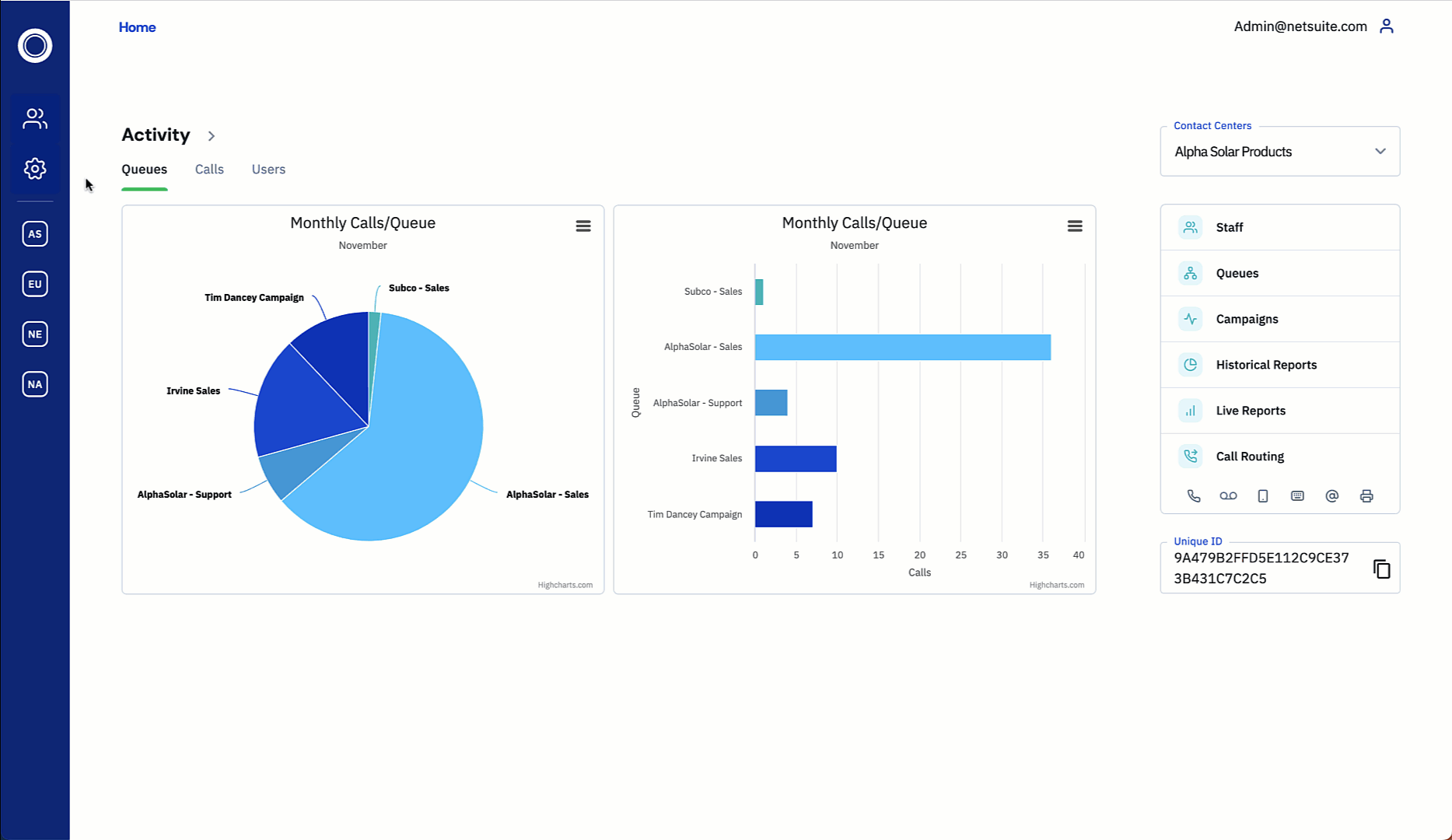
(Use the GIF above as a reference.)
- Navigate to Global Settings > Speed Dial.
- Click 'New' and fill out the fields listed below.
- Speed Dial: The shortcut number or naming convention used to dial out.
- In the Contivio toolbar, quickly search the name of the speed dial contact and dial out.
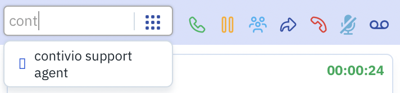
- In the Contivio toolbar, quickly search the name of the speed dial contact and dial out.
- Phone Number: The original phone number associated with this speed dial.
- External System ID (Optional): Naming convention if the number is tied to an external system.
- Speed Dial: The shortcut number or naming convention used to dial out.
- Click 'Done'.
Tip: If you run a PBX alongside Contivio we recommend using existing 4-digit extensions. You can also add a label (optional).