Contiovio's Application Extension allows administrators to create a web widget that is an HTML page visible within the Call Information section of the Contivio softphone. This widget HTML code will be presented to call center users when handling a contact.
Essentially this allows you to create additional fields that can push to your CRM after any interactions with your customers.
For assistance creating a widget, we recommend you consult with Contivio Support first.
This article will detail how to navigate to the Application Extension section of the Contivo Admin Portal and set up a Web Widget.
Creating an Application Extension Widget
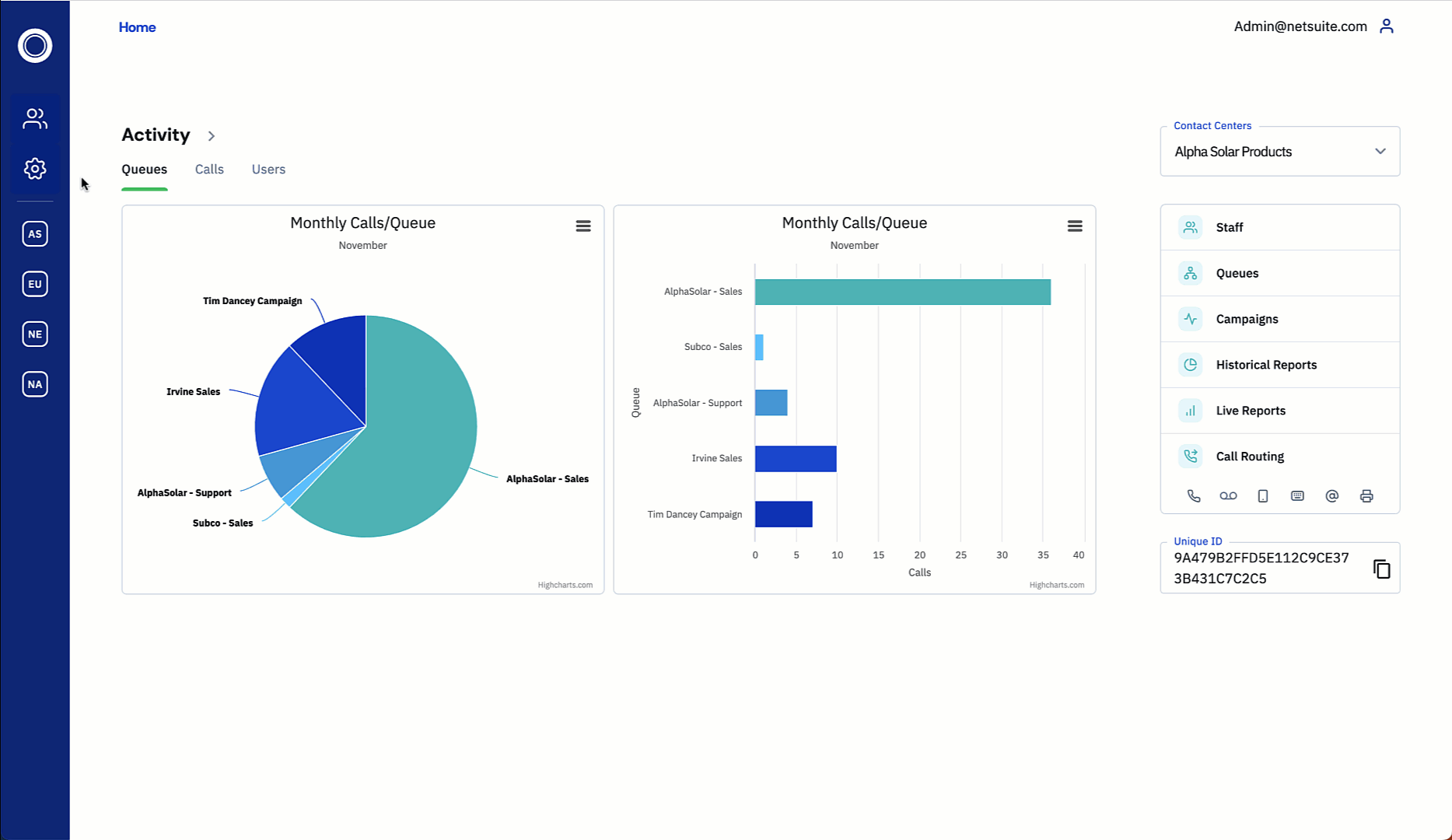
(Use the GIF above for reference.)
- Navigate to Global Settings > Application Extension
- Click 'Edit' to begin inputting HTML code and build your Web Widget.
- Click 'Done'.