- Help Guide
- Agent User Guide
- Desktop App Navigation
Search History (Article)
Retrieve past communications for a specific customer or phone number
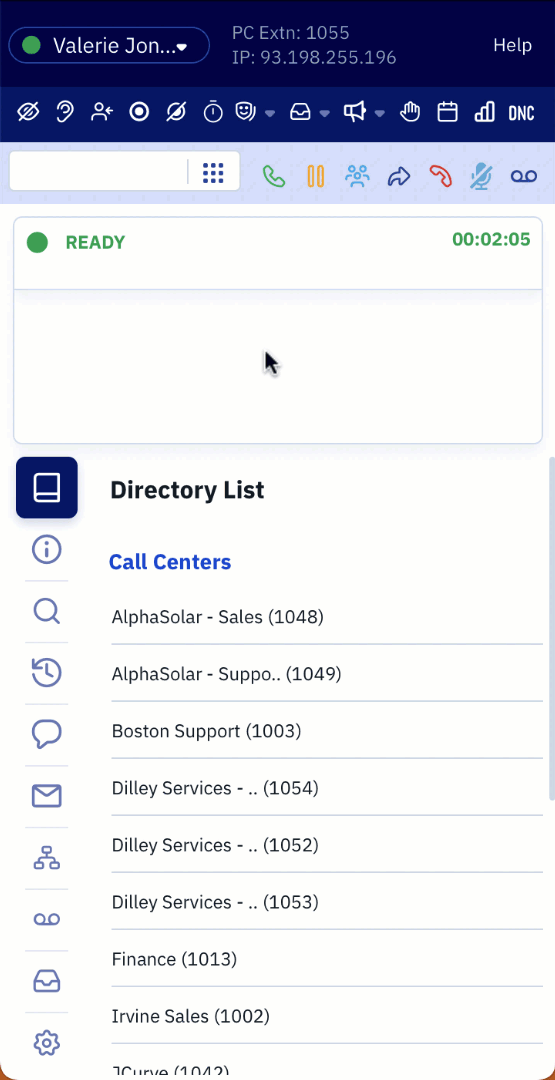
- Click the 'History' icon from the Side Bar

- Select the 'Contact Center' from the drop-down list
- Enter the ‘Customer/Contact ID’ number you wish to look up
- Click the 'Get Previous Contacts' icon

- Recent History will display the media direction, media type, contact information, and the date-time stamp.
Note: Recent History only retrieves data from the Contivio.com Call Records, not the CRM. Only those Call Records with the correct ID will be retrieved.