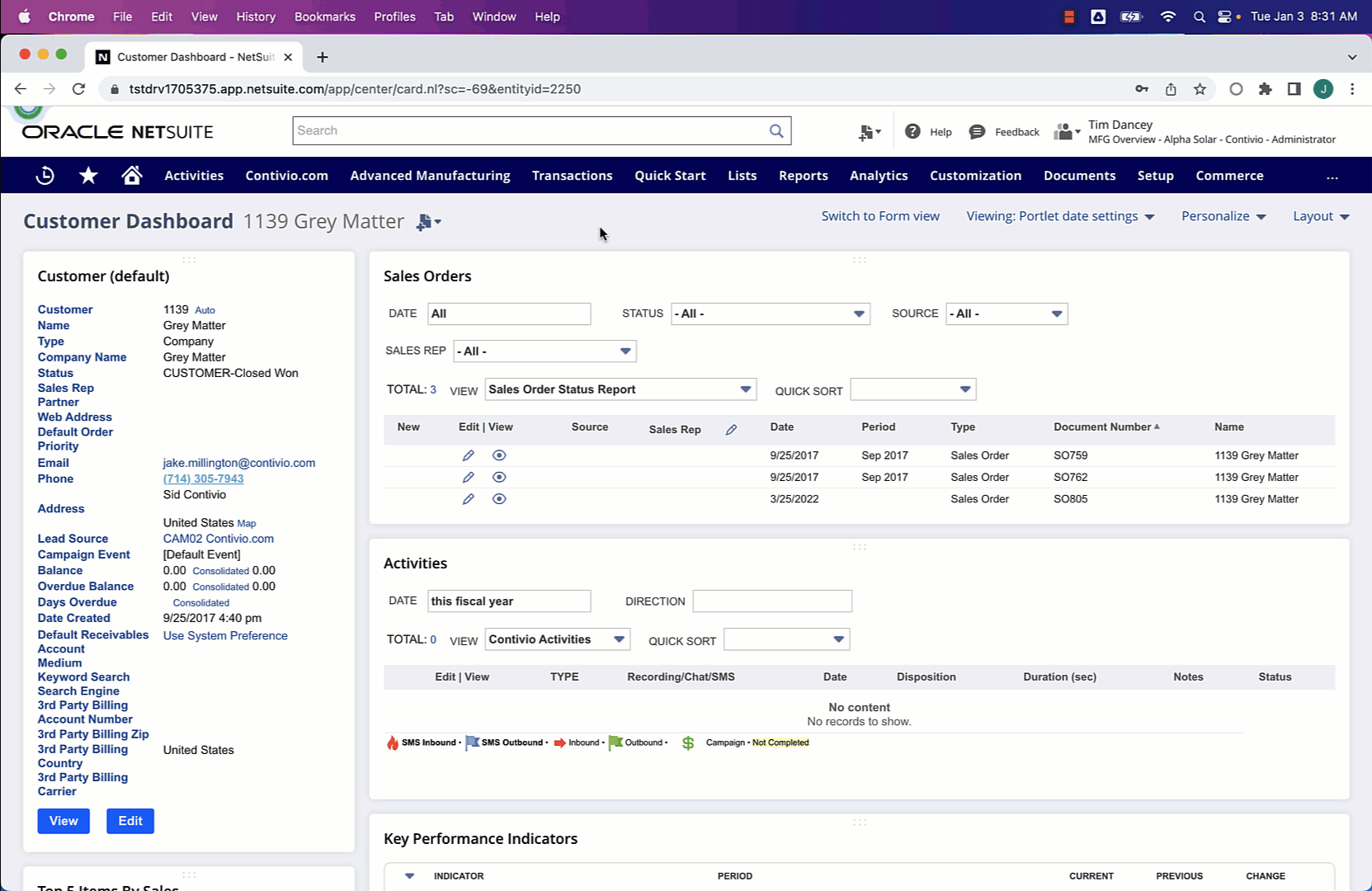The Recent & Scheduled Calls tab shows your most recent calls or media, along with all Scheduled calls
Checking Recent Activity and Scheduling a Call
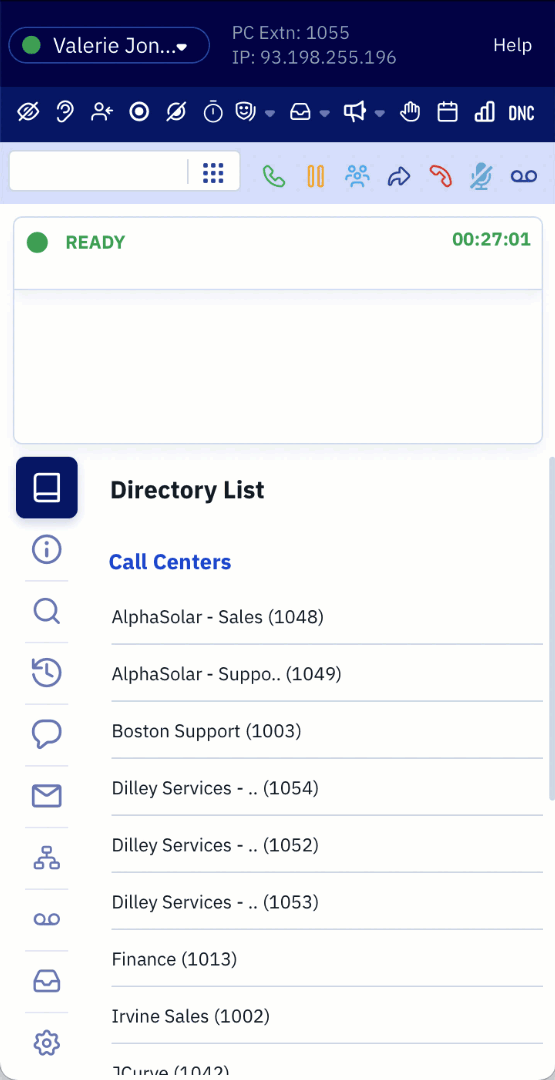
- Click on the 'Logs' icon located in the sidebar menu.

- Under the 'Recent' tab, all recent activity across all media channels will be shown here. This section will highlight the media direction, media type, contact information, and the date-time stamp.
- Click the 'Scheduled' tab and filter through the drop-down menu to check past calls, today's schedule, and calls scheduled for a later date.
- To schedule a new call select the 'Schedule New Call' icon.

- Set the date, time, and phone number along with a note to serve as a reminder to the agent.
Note: At the time of the scheduled call a notification will pop up to the agent asking if they wish to proceed with the call. If accepted, the call will continue. If not accepted, the agent can perform a manual call back, or reschedule the call accordingly.
Scheduled calls can be forecasted through your CRM, which will push the scheduled call information to Contivio.