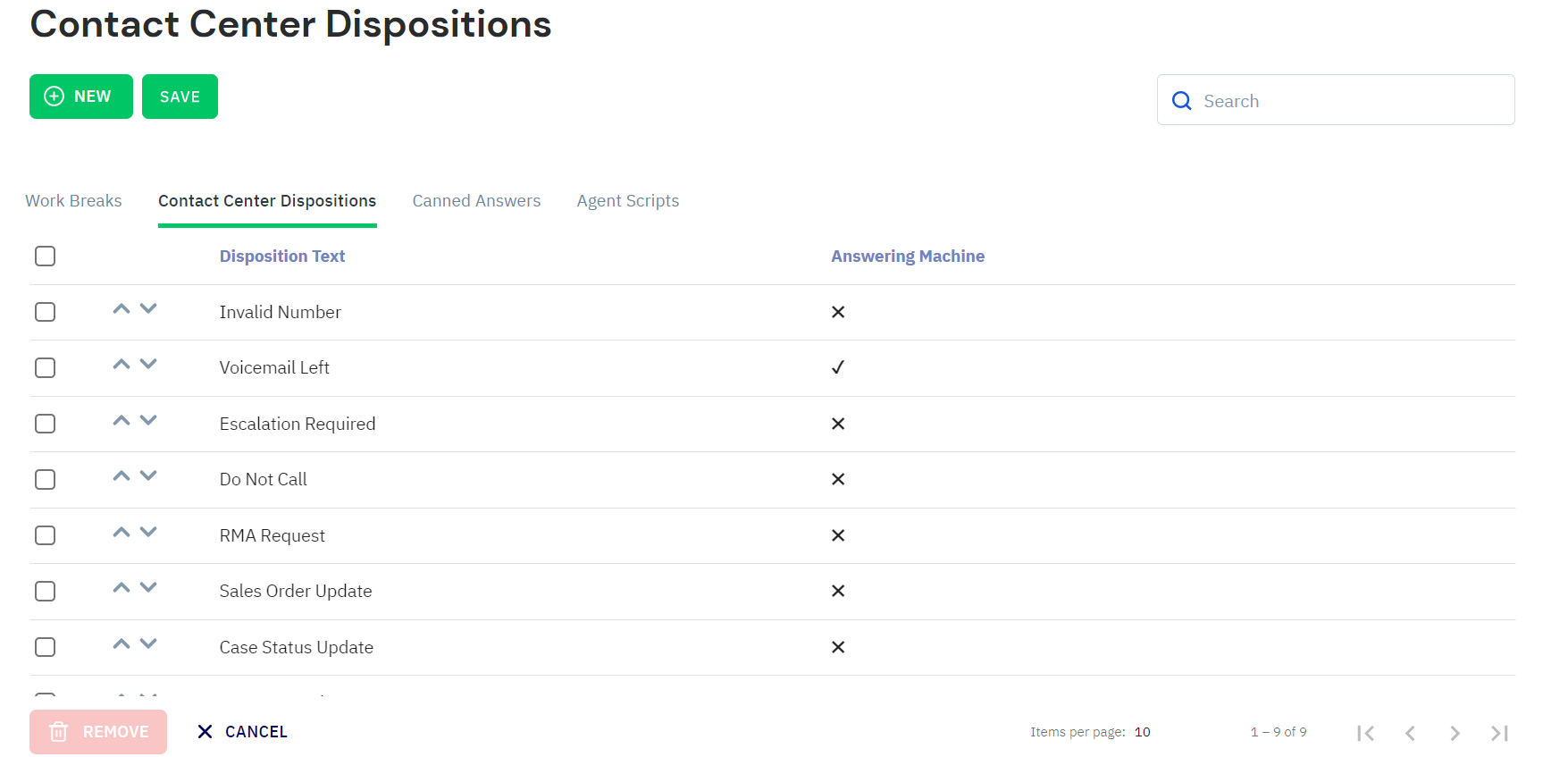Call dispositions are an optional parameter to allow the call center staff to describe the result of a specific media interaction (e.g., call, chat, SMS).
Tip: If you have already created your dispositions in the Global Settings, you will not need to create them in the call center. You will only need to create contact center dispositions if you are using different dispositions across multiple call centers.
- To create a disposition, navigate to the appropriate call center, and select "Productivity Tools" > "Contact Center Dispositions".
- Select
 and enter the text for the disposition.
and enter the text for the disposition. - If Answering Machine Enabled is selected, the disposition code will play a role in dialer calls either staying or leaving a campaign.
Tip: You can change the display order of your dispositions by using the ![]() icons in the disposition section.
icons in the disposition section.