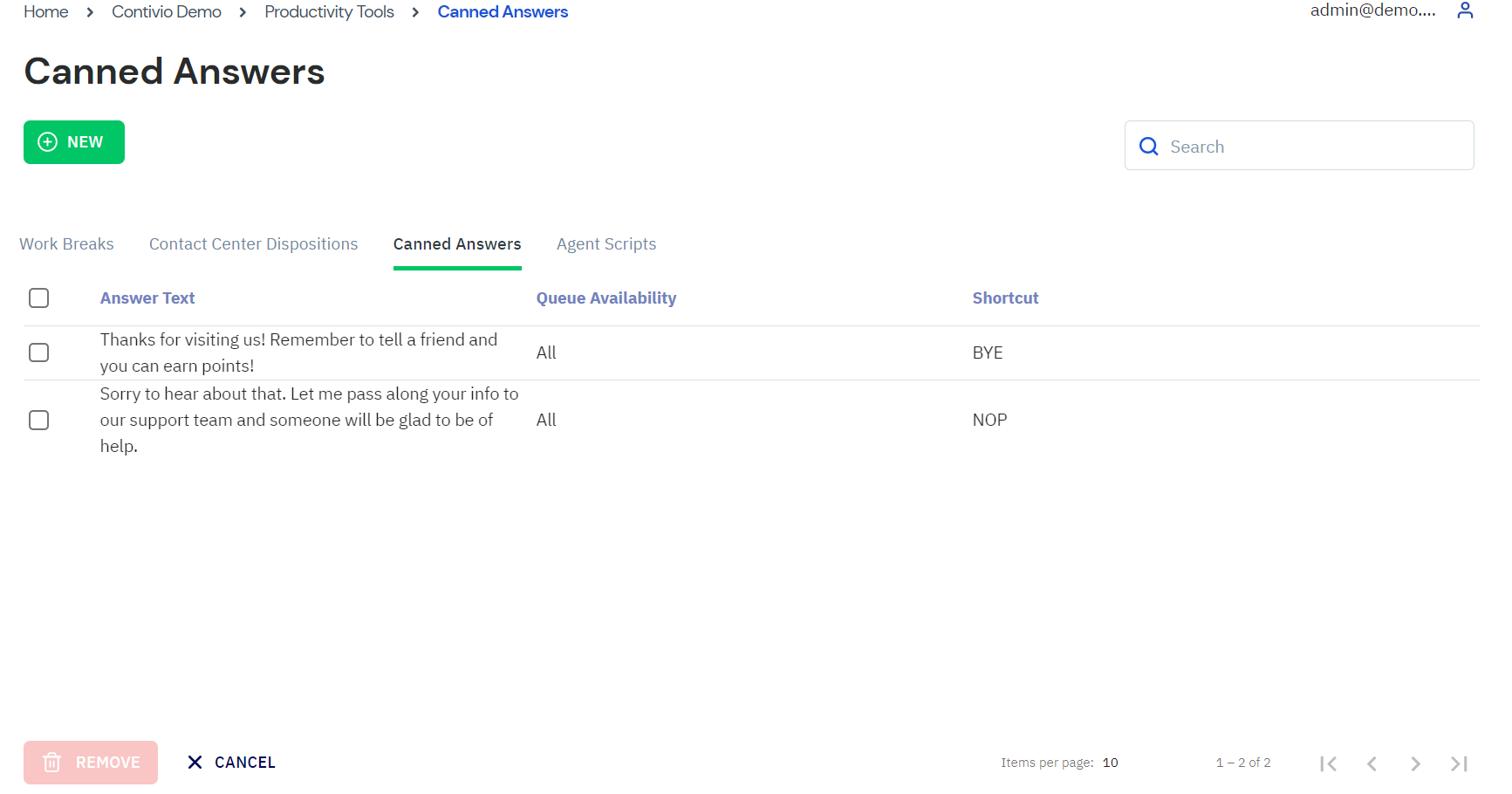- Help Guide
- Admin Portal Help
- Contact Center Settings
Productivity Tools - Canned Answers
Canned answers can be created to give a chat agent the option to quickly send a standard reply to a chat customer.
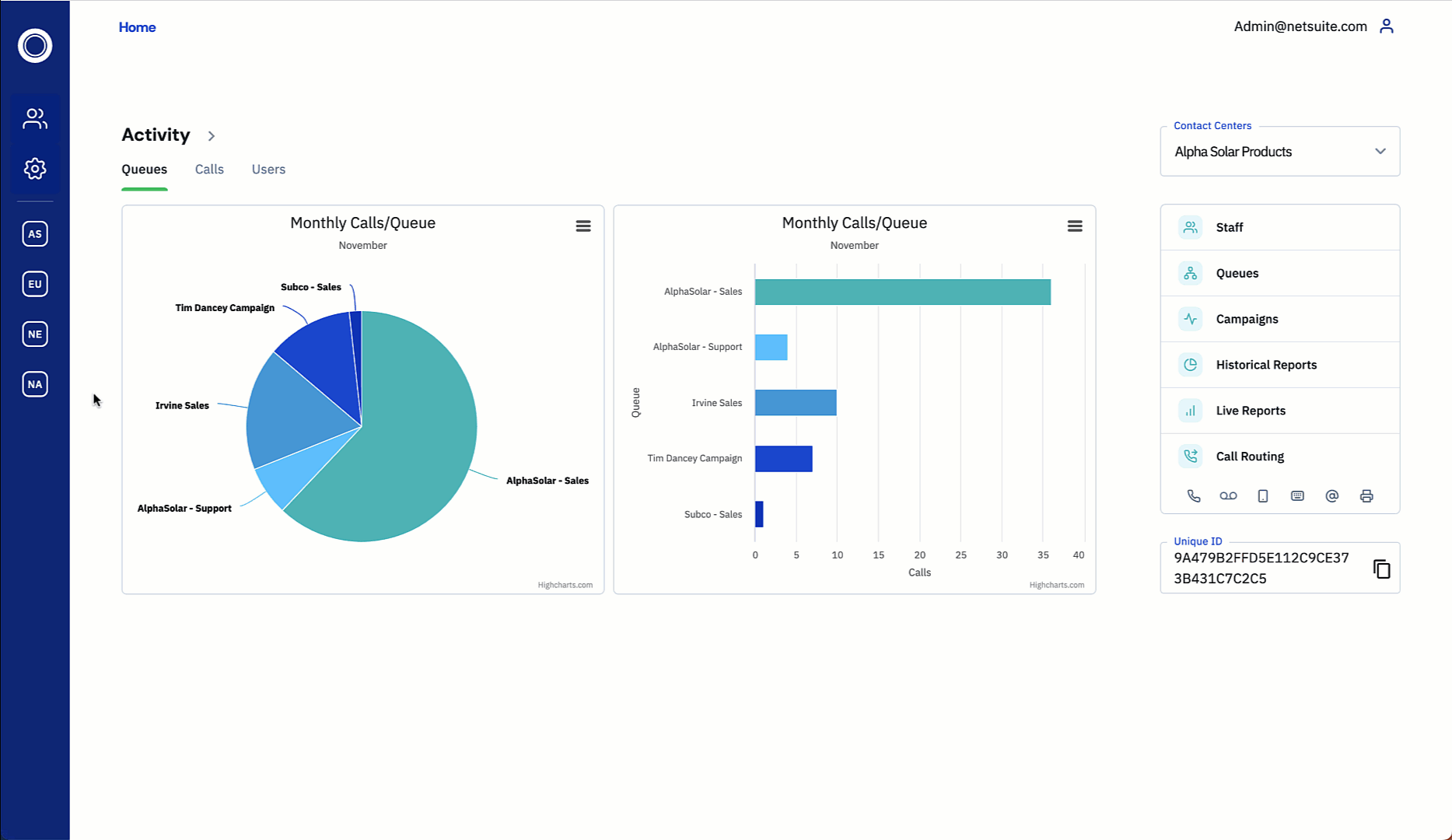
- To add a Canned Answer, navigate to the Call Center, then select "Productivity Tools" > "Canned Answers"
- Select
 and complete the form with your answer text, queue availability (one or more), and the answer shortcut, which will allow the agents to quickly type in a few letters in order to display the response.
and complete the form with your answer text, queue availability (one or more), and the answer shortcut, which will allow the agents to quickly type in a few letters in order to display the response.
You're able to view all your current canned answers, and the queues they belong to, on the main Canned Answers page.