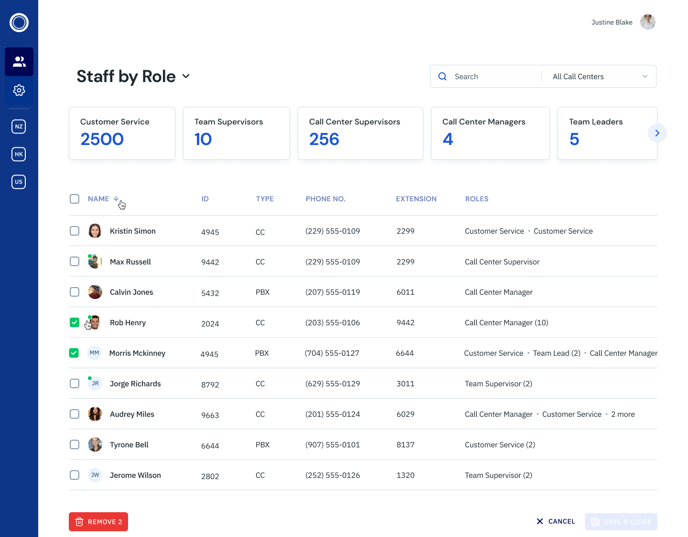- Help Guide
- Admin Portal Help
- People Management
People Management Overview
The People section of the admin portal is where you can add, remove and modify contact center, PBX, and admin users. The People section will help keep track of all of your employees.
Additionally, make changes to work assignments and competency levels all with the click of a mouse, or quickly publish ad-hoc changes at the queue level.
Set up User Groups, whereby a large number of users can be grouped and associated with one or more call centers.
If your business is in regular contact with somebody who is not a Contivo user you can add them to your contact center as an External user.
Contivio's People Management section of the portal is your one-stop shop for setting up users and optimizing how they work within your call center.