Occasionally, you made need to make changes to an admin account or remove an administrator from your portal.
The process to modify an existing admin user is similar to editing agents.
This article will detail how to make changes to an existing Admin account.
Makes Changes to Admin Account
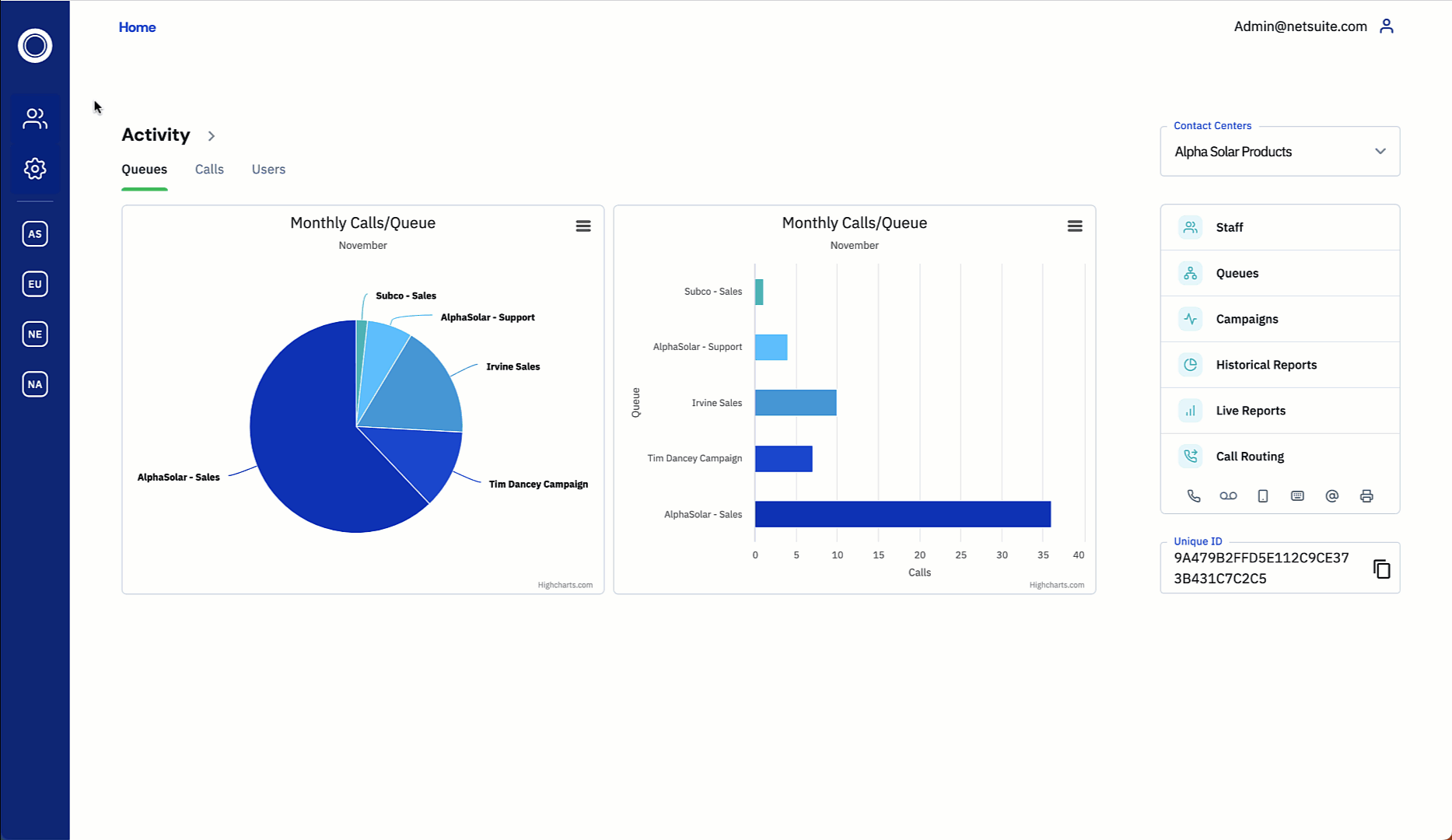
(Use the GIF above for reference)
- Navigate to 'People' > 'Administrators'
- Select the
 icon next to the administrator that you'd like to modify, and you can edit general settings and access permissions
icon next to the administrator that you'd like to modify, and you can edit general settings and access permissions - If you need to disable the administrator account, deselect the 'Account Enabled' slider. You can also remove an administrator account by clicking the check box next to the account in the Administrators section and selecting
 .
. - Once you have made applicable changes click 'Done'
Tip: If you have multiple call centers enabled, make sure you assign admin rights access across all sites.