When you receive an inbound call, SMS, chat, email, etc., you will receive a media notification on your screen.
Notification Alerts
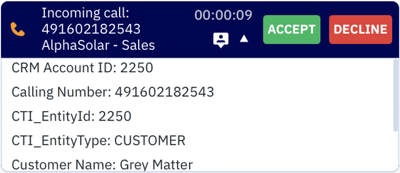 Incoming voice call: The pop-up alert provides the incoming Caller ID, the caller Queue, and the information collected in the IVR to push the CRM. It also offers the option to ‘Accept’ or ‘Decline’.
Incoming voice call: The pop-up alert provides the incoming Caller ID, the caller Queue, and the information collected in the IVR to push the CRM. It also offers the option to ‘Accept’ or ‘Decline’.
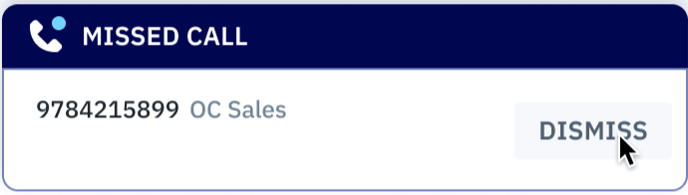 Missed voice call: The pop-alert provides the caller ID of the missed call.
Missed voice call: The pop-alert provides the caller ID of the missed call.
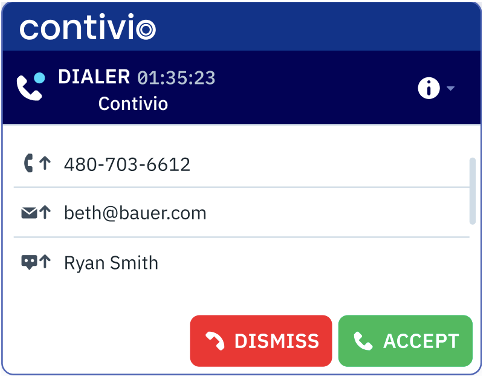 Outbound Predictive Dialing Campaign: The pop-up alert is letting the user know they are automatically connected. It displays the Caller ID and the Campaign name.
Outbound Predictive Dialing Campaign: The pop-up alert is letting the user know they are automatically connected. It displays the Caller ID and the Campaign name.
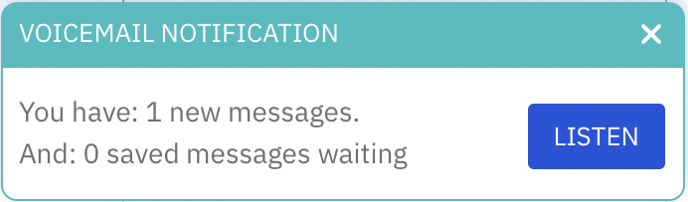 Voicemail messages: The pop-up alert appears upon login to notify the user of the new and saved messages. It also offers the option to ‘Listen’ to new messages.
Voicemail messages: The pop-up alert appears upon login to notify the user of the new and saved messages. It also offers the option to ‘Listen’ to new messages.
Tip: If you're only using only the Toolbar App or Chrome Extension, make sure to have your desktop notifications turned on (see Settings).