Side bar, or "drop down menu" navigation in desktop softphone.
Below the Contivio "Media Display Window", the entire left side of the Contivio Client App is the Contivio Side Bar. This same menu can also be seen from the Toolbar by clicking on the 3 dots icon in the center of the toolbar. In the Toolbar mode, it is referred to as the "Drop-down menu"
The Side Bar features expand Contivio into a full-feature contact center software with the ability to chat, send text messages, listen to voicemails, and read from media scripts – to name a few.
App Navigation
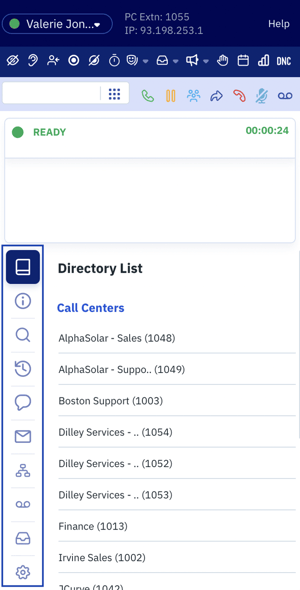
Side Bar Menu
The Side Bar menu options in order of appearance are as follows:

Directory List: Contact center phonebook of Queues and users.

Call Information: Configurable widget to save media notes or predefined outcomes (dispositions).

Search: A search portlet to retrieve past communications for a specific customer.

Recent & Scheduled: A summary of all recent media activity and upcoming scheduled calls.

Chat: Messaging portlet to communicate with visitors from your website who have engaged you through the Contivio Chat Widget.

Messages: Multimedia portlet to communicate with your contacts via instant messaging, SMS, fax, and/or email.

Script: A dialog scenario tool for users to access template surveys and questionnaires.

Voicemail: A graphical interface for your personal voicemails.

Work Assignment: A summary of the Queues and Media you're assigned to.

Settings: A set of user-definable configurations which impact the behavior of the contact center.