- Help Guide
- Admin Portal Help
- Portal Access
Logging out of Your Contivio Admin Portal
Looking to log out? Quickly log out of your account with a single click.
Logging Out
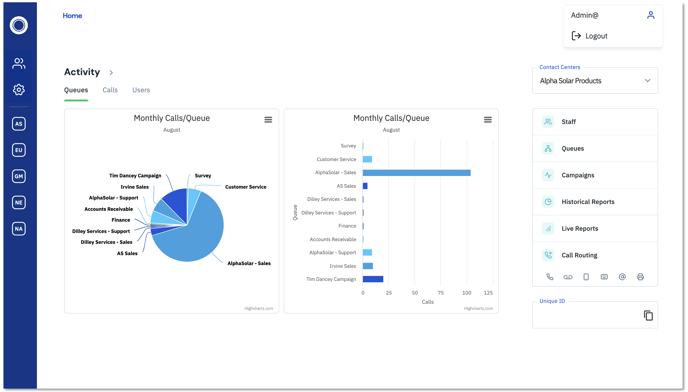
- From your Contivio Admin Portal homepage, navigate to the top right of your screen.
- Click on your username adjacent to the person icon.

- Click 'Logout'. You're all set!