- Help Guide
- Admin Portal Help
- Contact Center Settings
Inbound Contacts - IVR Prompts
Access call center prompts. Listen, add, remove or replace.
IVR prompts are uploaded to give customers the ability to customize their IVR greetings, music on hold, and other commands.
- To upload an IVR Prompt, select the "Call Center", then "Inbound Contacts" > "IVR Prompts".
- Select
 and give the prompt a name and description. Upload your file (must be in .mp3 or .wav format), and select
and give the prompt a name and description. Upload your file (must be in .mp3 or .wav format), and select 
You're able to view all prompts in your call center by navigating to the main IVR Prompts page:
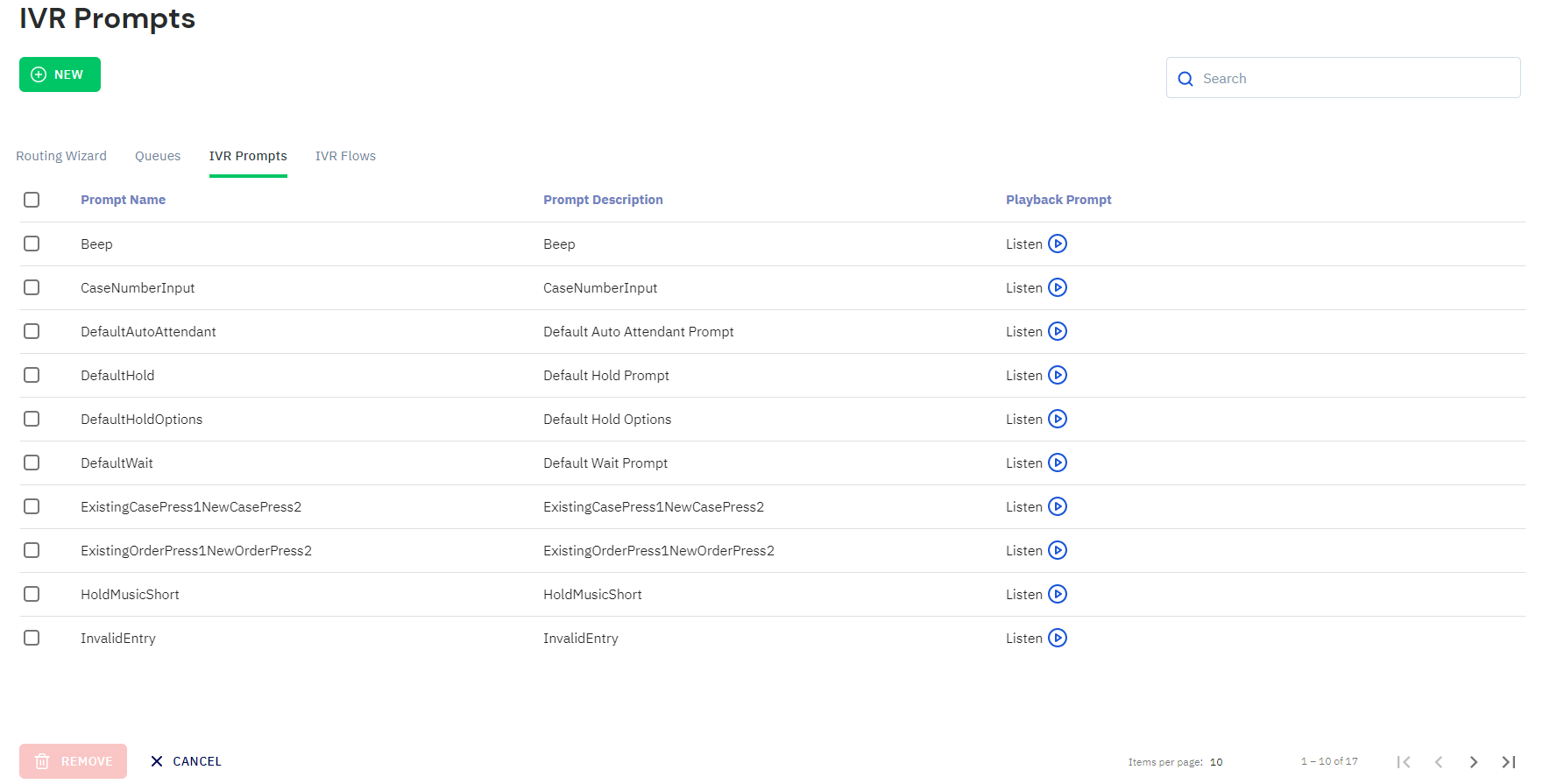
Tip: You can also add a prompt in the IVR Scripts section while building your IVR.