IVR Flows are created to route your inbound calls, set up queue hold logic, and provide callback options. The "IVR Flows" view is a quick way to open existing flows, publish changes and track when amendments were applied.
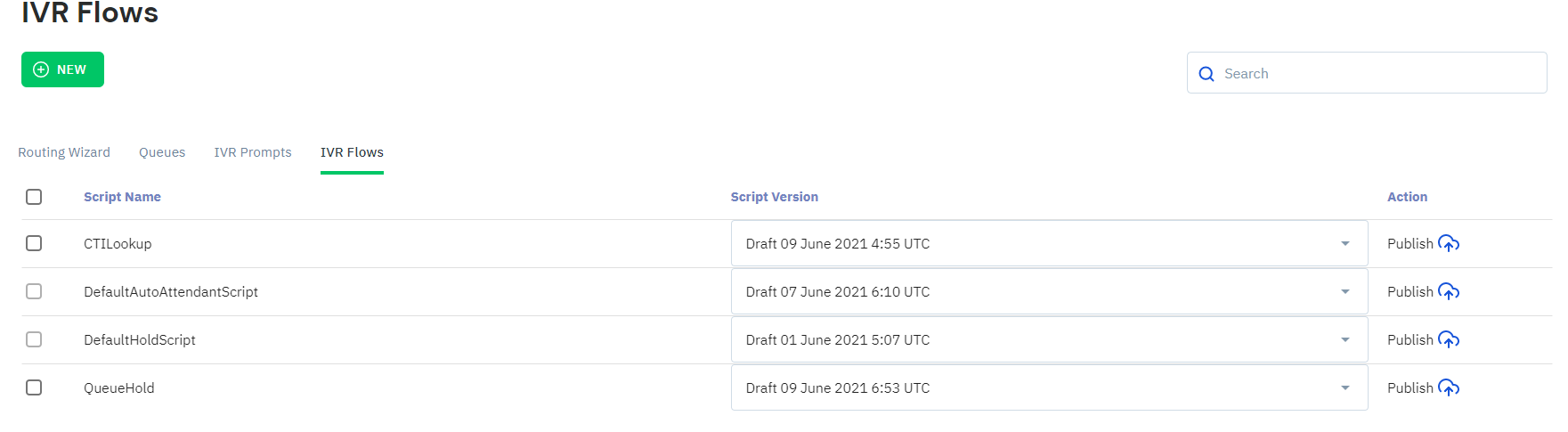
Contivio will create your IVR flows for you as part of your implementation, and we will provide appropriate documentation if you would like to make any alterations. A sample IVR tree is displayed below:
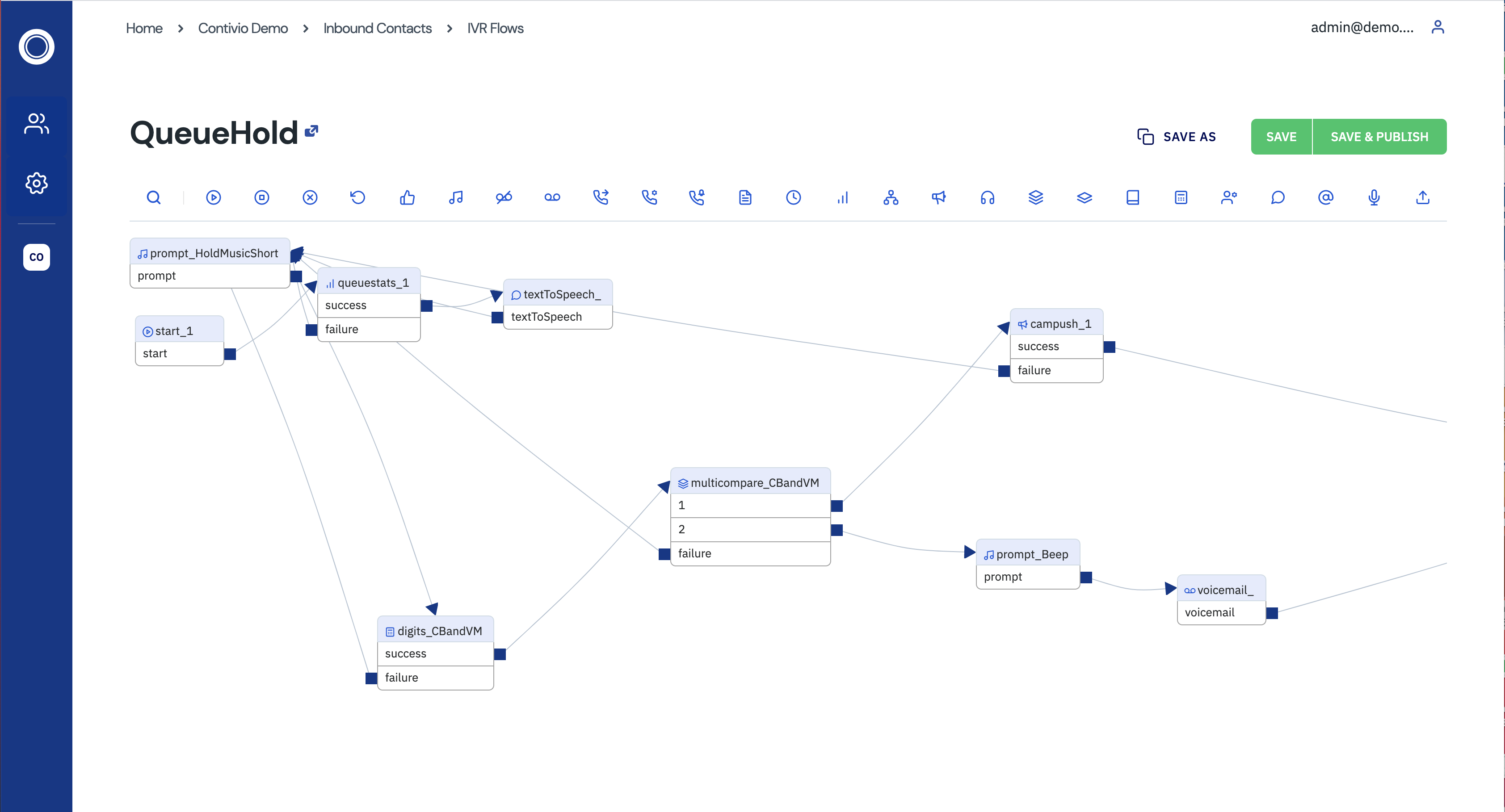
Each node within our IVR widget performs unique
|
IVR Node |
Description |
|
Start |
Each script must have this node at the beginning |
|
Stop |
A node that either terminates the script or returns the caller to the previous behavior |
|
Clear Data |
Clears parameters that were already collected by the IVR |
|
Return |
Returns the caller to the original call flow |
|
Call Success |
In some call flows, a call may not get all the way to the ‘End’ node but still needs to be flagged successfully so as to be reported in the historical reports correctly. An example is when the caller hangs up after providing all the required information but before the completion of the IVR flow. Any flow that arrives at a ‘Call Success’ Node will be flagged as successful. |
|
Prompt |
Plays a prompt (must be uploaded in the IVR Prompts) |
|
Voicemail Greeting Override |
|
|
Queue Voicemail |
Routes to a queue’s voicemail |
|
Call Transfer |
Transfers to an internal extension, queue, or external number |
|
Assign Call Parameter |
|
|
Call Notify |
Used to alert 1 or more email addresses that there is a call in the queue. |
|
Script |
Runs another script within the script |
|
Time |
Used when the script needs to run a time check. Usually done to determine how long a caller has been on hold. |
|
Queue Statistics |
Collects queue data (expected wait time, position in the queue, etc.) which can be relayed to the caller via Text to Speech. |
|
Agent Directory |
|
|
Campaign Push |
Adds the caller to an outbound campaign |
|
CTI |
Links call to CTI using account number and access tokens, also checks on multiple call parameters |
|
Multi Compare |
Allows multiple call parameters to be compared, and the call can be routed according to those parameters. |
|
Compare |
Used to compare the values of one call parameter |
|
Queue Menu |
Plays a prompt and allows the caller to select a DTMF option that will route the call |
|
Collect Digits |
Collects a DTMF entry from the caller and can use it to route the call or trigger an action |
|
Agent Skills |
Used to assign one or more skills to a section of the call flow |
|
Text to Speech |
Allows text to be converted to speech and presented to the caller |
|
Email Call Parameters |
|
|
Record |
|
|
Add a Prompt |
Can add a prompt on the fly without having to go to the IVR Prompts section |