The outbound auto dialer will run in conjunction with a campaign, and can also be synced to a saved search in your CRM. Contivio will be able to assist you with the setup of this functionality. Campaigns can be run in a variety of modes (e.g., preview, power preview, progressive).
- To get a campaign provisioned click "Call Centers" > "Outbound Dialer"
- On the Dialer Dashboard tab select
 and complete your standard campaign settings. A detailed breakdown of each tab within the campaign module is noted below.
and complete your standard campaign settings. A detailed breakdown of each tab within the campaign module is noted below.
Tip: After you create your campaign make sure to assign users under People > Users.
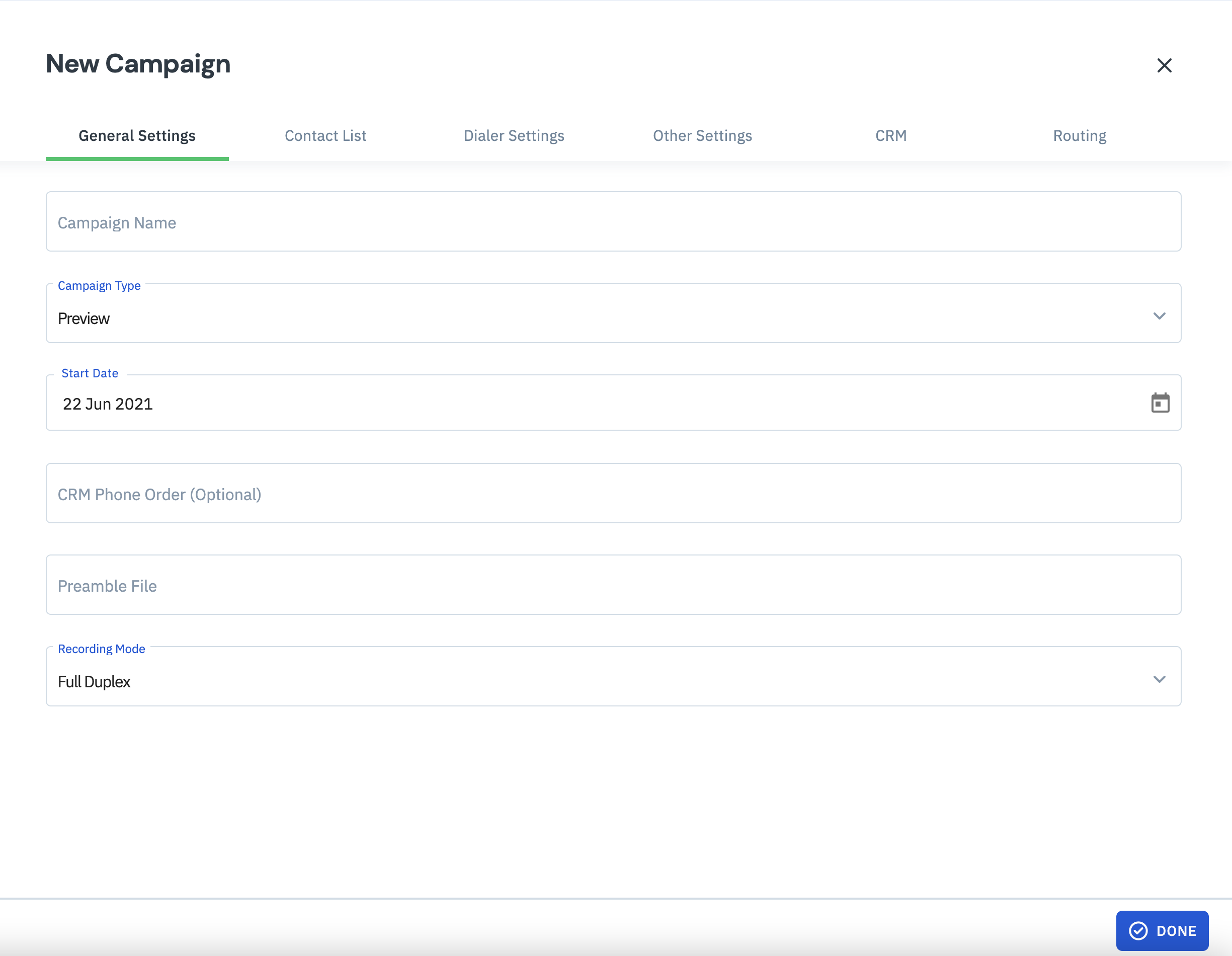
You can also import a contact list into the portal in a .CSV format, with the following column headers:
- Name: name of the contact
- Phone: number of the contact
- Alternate numbers must be comma separated in the CSV
- Any Call Parameters you would like to include will need to be in their own column header.
- Date Range: must be specified with the time zone of the contact (in minutes +/- UTC)
- Time Based Calling: local time frame the contact will be considered by the campaign dialer. Must be specified with the time zone of the contact (in minutes +/- UTC)
|
General Settings |
Description |
|
Campaign Name |
If using a campaign with your CRM, campaign name must match the CRM |
|
Campaign Type |
Preview (recommended) or Progressive |
|
Start Date |
When the campaign will begin |
|
CRM Phone Order (Optional) |
|
|
Preamble File |
A file that can be played at the beginning of each call |
|
Recording Mode |
Full Duplex or Agent Only |
|
Contact List |
Description |
|
Call Identifier (Field one in list) |
Can choose a call parameter |
|
Truncate and accept long Identifier |
Yes/No |
|
Start Date |
When the campaign will begin |
|
Phone Number (Field two in list) |
Can choose a call parameter |
|
Additional Data (columns in CSV) |
|
|
Restrict to Agent (Personal Campaign) |
All Agents, or can pick a specific agent |
|
Dialer Settings |
Description |
|
Contact Moratorium Period |
|
|
Busy Calls Redial Delay (sec) |
How long, in seconds, before the campaign will attempt to redial a number that rang busy |
|
Busy Calls Redial Retries |
How many times the campaign will attempt to redial a number that rang busy |
|
No Answer Calls Redial Delay (sec) |
How long, in seconds, before the campaign will attempt to redial a number that rang no answer |
|
No Answer Calls Redial Retries (sec) |
How many times the campaign will attempt to redial a number that rang busy |
|
Agent Declined Calls Redial Interval (sec) |
How long, in seconds, before the campaign will attempt to redial a call that was declined by the agent. |
|
Agent Declined Calls Redial Retries |
How many times the campaign will attempt to redial a number that was declined by the agent. |
|
User Phone Max Ring Time |
How long the call will be offered to the agent |
|
Contact Max Ring Time |
How long the call will ring the contact |
|
Other Settings |
Description |
|
Caller ID Displayed (Optional) |
Caller ID that will be displayed to campaign contacts |
|
Allow Agents to Set Caller ID |
Yes/No |
|
Auto After Call Wrap Up |
Length of post-call wrap up period |
|
Enforce Wrap Up Disposition |
If enabled, wrap up period will require a disposition being selected before expiring or dismissing |
|
Voice Recording Percentage |
Percentage of campaign calls to be recorded |
|
Post Wrap Up Call Retention |
Dismiss call data automatically, or retain call data for manual dismiss |
|
Agent Script |
If applicable |
|
Auto Answer Calls |
Calls will be automatically answered by the agent without first being offered |
|
CRM |
Description |
|
Screen Pop Application |
Screen pop that will display for campaign calls |
|
Post Call CRM Update |
CRM Update that will be pushed for campaign calls |
|
Voice CRM Update Mode |
Automatic (recommended) or manual |
| Routing | Description |
| Operating Hours | Campaign operating hours (optional) |
| Holidays | Campaign holiday routing (optional) |
| Performance | Reroute if total inbound contact threshold is breached (optional) |
| Wait Times | Reroute if wait times are breached (optional) |
| Default | Default campaign action |