Contact Dispositions are a parameter that allows call center staff to describe the result of a specific media interaction (e.g., call, chat, SMS). Adding a disposition to a call will allow the next agent in contact access to all relevant information related to the last point of contact.
Dispositions are tracked in historical reports and live dashboards and can be pushed into your CRM activities as well.
This article will detail how to add a Contact Disposition to your call center.
Creating a Contact Disposition
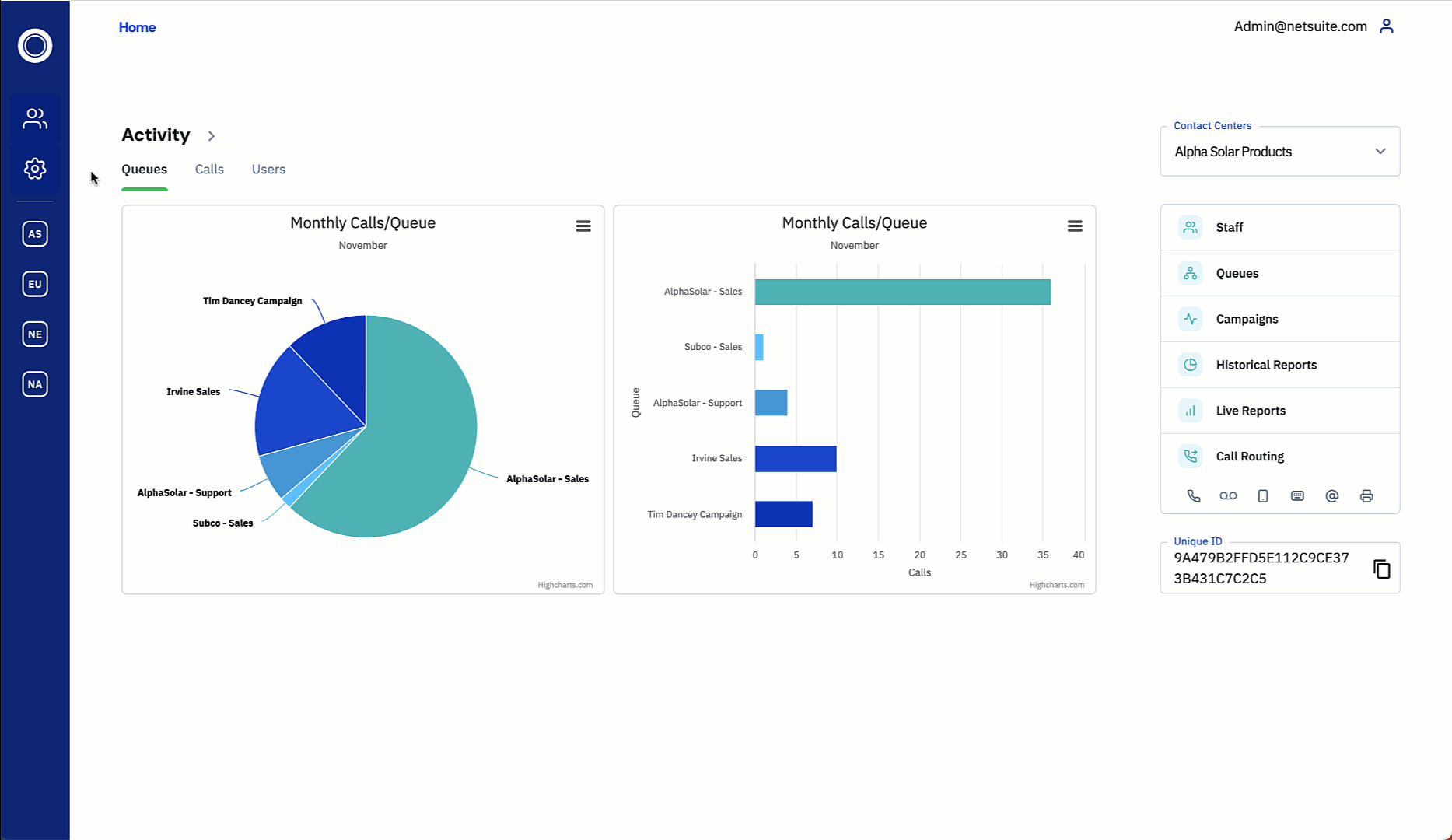
- To add a new disposition, navigate to Global Settings > Contact Dispositions
- Select 'New'
- Complete the following settings accordingly
- Disposition Text: The naming convention of your disposition.
- Answering Machine Enable: Determines if the disposition code will play a role in dialer calls either staying or leaving a campaign.
- Show Calendar: Awards the agent the ability to schedule a time and date for a follow-up call. If selected a calendar will be presented in the agent's softphone when logging this disposition.
- Click 'Done'.
- Reorder your dispositions using the arrows next to the disposition names.
- Dispositions will be displayed in the Call Information tab of the Contivio application in the same order.
- You can delete a disposition by clicking the box to the left of each title, then clicking 'Remove' at the bottom of the page.
Tip: If your setup includes multiple Call Centers, the global disposition settings will be reflected in all call centers. If you need to include dispositions specific to a single call center, you can create them under the Productivity Tools menu of the call center.