Modify Contact Center settings (e.g., operating hours, time zone(s), routing rules) across your active channels.
Please contact Contivio Support before making changes to any settings across your active channels.
This article will detail how to access General Settings and break down each channel's settings.
General Settings
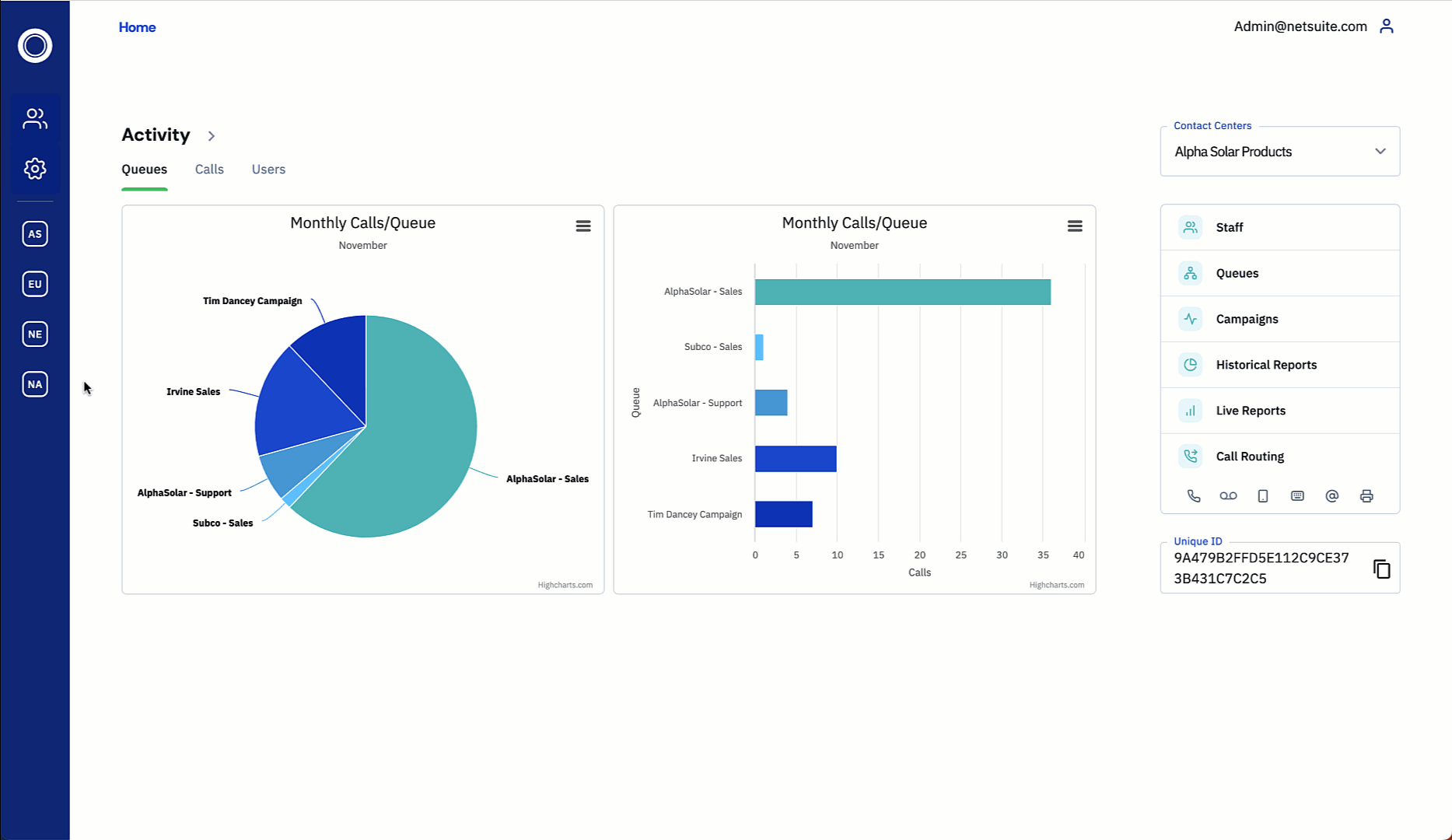
- Navigate to your Call Center then click General Settings.
- Fill out the following sections accordingly.
- Call Center Name: Name used to differentiate your various Contact Center(s).
- Call Center Location: This will display the Contivio “AWS” platform housing Call Center data.
- Work Group: Companies with multiple Contact Centers can allow agents to sit isolated across multiple call centers. Contivio will enable this as part of your implementation if applicable.
- Real-time Statistics Server: Provides access to your Contivio dashboards.
- Send Call Center Notifications To: Select an email to send alerts regarding your contact center performance.
- Time Zone: Assign the time zone of your Contact Center.
- Daylight Saving Time (DST): Enable this setting during Daylight Savings Time to ensure reports reflect the correct time of day.
Channel Settings
Administrators can apply changes across various channels (i.e., voice, chat, email, fax, SMS, voicemail).
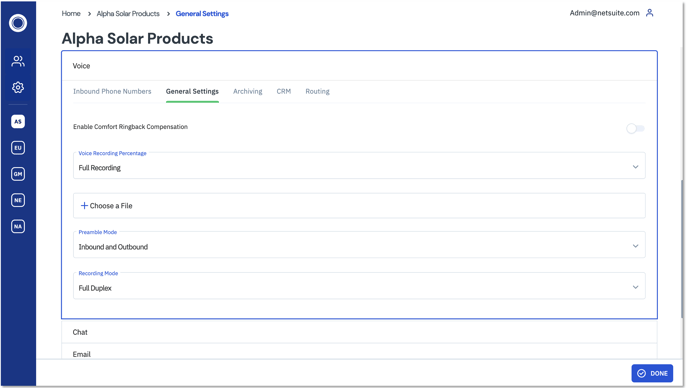
Voice
Configure the following voice settings listed below.
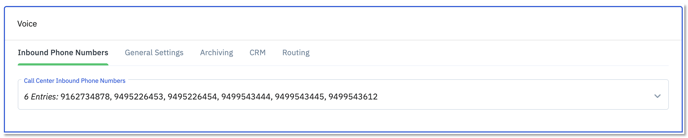
Inbound Phone Numbers
-
Call Center Inbound Phone Numbers: Phone numbers that will route directly into the call center. Not applicable for chat and email.
Note: Numbers must belong to Contivio and be provisioned in the portal to route properly. Contact Contiovio Support for assistance when provisioning any numbers.
General Settings
- Voice Recording Percentage: From the dropdown list select the percentage of calls you wish to have recorded and saved in your call center. You can also select Full Recording or No Recording.
- Preamble Mode: Upload a pre-recorded message and automatically interject this message for inbound and/or outbound voice calls.
- Recording Mode: Choose to record calls across your entire call center or select specific agents to record.
Archiving
- Voice Recordings Archiving Server: The server location where call recordings are stored.
- Upload URL: URL link to access archived voice recordings.
CRM
- CRM Update Settings: From the dropdown list select a profile for your CRM update.
- Voice CRM Update Mode: Select if updates to your CRM are automatic or manual.
Routing
- Set up operating hours, holidays, call hold logic, and default routing settings.
- Please refer to our Routing Wizard article for assistance when setting up any routing logic.
Chat
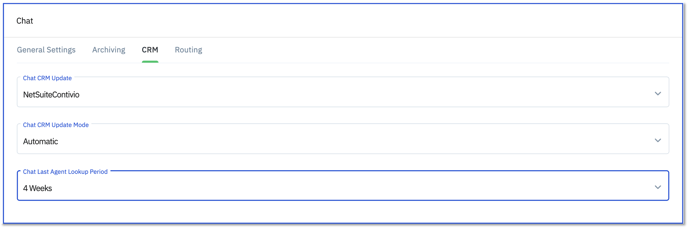
General Settings
- Maximum Chat Idle time: Maximum threshold allowed for a chat to sit idle before terminating the conversation.
Archiving
- Chat Messages Archiving Server: The server URL where chats are stored.
CRM
- Chat CRM Update: From the dropdown select a profile for your CRM update.
- Chat CRM Update Mode: Select if updates to your CRM are automatic or manual.
- Chat Last Agent Lookup Period: Contivio can look up the last point of contact that was chatting with a customer and automatically route chats back to this agent. Set a threshold of how far back your system will look for an agent before routing the chat to the next available person (i.e., one hour, day, week, or month).
Routing
- Set up operating hours, holidays, call hold logic, and default routing settings.
- Please refer to our Routing Wizard article for assistance when setting up any routing logic.
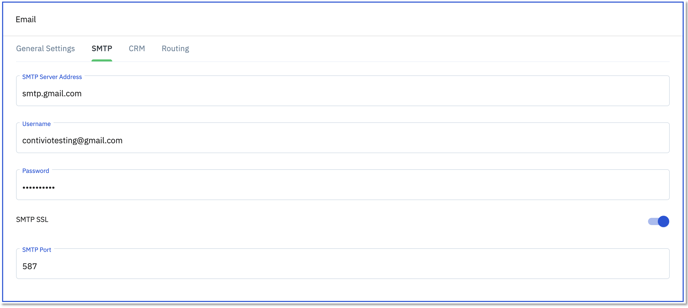
General Settings
- Message Client: Select to use Contivo Webmail or an external email client (i.e., CRM, Outlook, etc.)
- Composed Email Signature Image: Leverage a URL link/image for your company signature, ubiquitous across all emails.
SMTP
- SMTP Server Address: Simple mail transfer protocol server used for your email correspondence.
- SMTP SSL Toggle Switch: Enables SSL when switched on.
- SMTP Port: SMTP endpoint (i.e., 25, 587, or 2525).
CRM
- Email CRM Update: From the dropdown select a profile for your CRM update.
- Email CRM Update Mode: Select if updates to your CRM are automatic or manual.
Fax

General Settings
- Fax Gateway: Add your fax gateway in this field.
- Fax outbound Email Address: Outbound address for fax-to-email.
CRM
- Fax CRM Update: From the dropdown select a profile for your CRM update.
- Fax CRM Update Mode: Select if updates to your CRM are automatic or manual.
Routing
- Set up operating hours, holidays, call hold logic, and default routing settings.
- Please refer to our Routing Wizard article for assistance when setting up any routing logic.
SMS
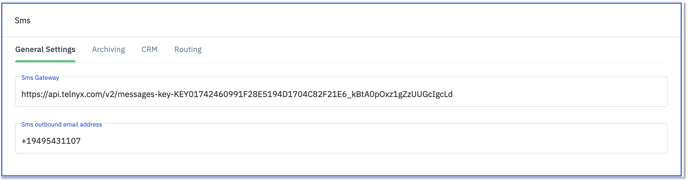
General Settings
- SMS Gateway: Contivio will configure your SMS Gateway.
- SMS Outbound Email Address: Phone number used for outbound SMS.
Archiving
- SMS Messages Archiving Server: Specified server to house SMS messages.
CRM
- SMS CRM Update: From the dropdown select a profile for your CRM update.
- SMS CRM Update Mode: Select if updates to your CRM are automatic or manual.
- SMS CRM Query: Select the CRM query you wish to associate with this call center.
- SMS Last Agent Lookup Period: Contivio can look up the last point of contact messaging with a customer and automatically route an SMS back to this agent. Set a threshold of how far back your system will look for an agent before routing the SMS to the next available person (i.e., one hour, day, week, or month).
Routing
- Set up operating hours, holidays, call hold logic, and default routing settings.
- Please refer to our Routing Wizard article for assistance when setting up any routing logic.
Voicemail
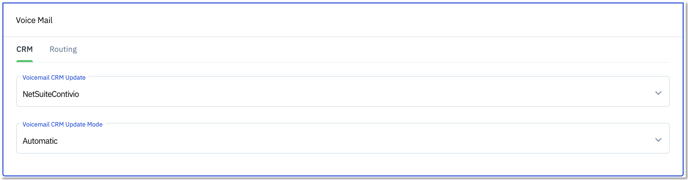
CRM
- Voicemail CRM Update: From the dropdown select a profile for your CRM update.
- Voicemail CRM Update Mode: Select if updates to your CRM are automatic or manual.
Routing
- Set up operating hours, holidays, call hold logic, and default routing settings.
- Please refer to our Routing Wizard article for assistance when setting up any routing logic.