Transfer calls internally to a team member, to a queue, or an external number.
Use 'Cold Transfer' to transfer call directly without speaking to your colleague or the external party first. Use 'Warm Transfer' to speak with a colleague or external party before transferring the call.
Cold Transfer
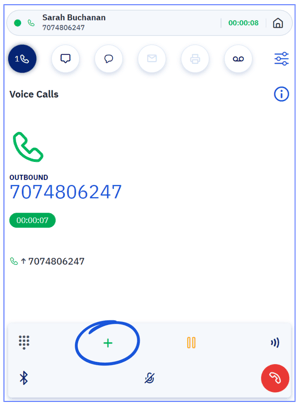
While on a call or a call is on hold, you can cold transfer:
- Click the
 icon to open Contacts Search
icon to open Contacts Search - Type name, number, or extension of the person you would like to transfer too.
- Click the
 icon to dial the other participant and connect the calls.
icon to dial the other participant and connect the calls.
Warm Transfer
While a call is on hold, you can warm transfer (recommended):
- Click the '
 ' and you will be presented with the Recents, Contacts, and Keypad tabs.
' and you will be presented with the Recents, Contacts, and Keypad tabs. - Type the name, extension, or number of the person you would like to transfer to.
- Chat privately with the other participant and introduce him to the caller on hold.
- Click the '
 ' icon to connect both callers.
' icon to connect both callers.
Internal Transfers
Transfer to team members from dial box or directory list.
External Transfers
Transfer calls to someone outside your organization.
Transfer to Queue
Transfer to a queue, or group.
