Call Handling houses a collection of user options to administer and govern your incoming voice calls.
 Click on the 'Settings' icon located on the sidebar menu.
Click on the 'Settings' icon located on the sidebar menu. 
- Click on 'Call Handling'
-
-
Direct Calls Forwarding – set how incoming calls are directed
-
All Calls – Selections include Do not forward, To Voicemail, Queue in PBX, To Phone (enter the forwarding number) - only applicable when logged in.
-
Busy - Selections include To Voicemail, Queue in PBX, To Phone (enter the forwarding number)- only applicable when logged in.
-
Unanswered - Selections include To Voicemail, Queue in PBX, To Phone (enter the forwarding number)- applicable when logged in or logged out.
-
-
Missed Calls - Set your online ‘Status’ to automatically update to ‘Busy’ after 1, 3, or 5 missed calls
-
Auto Answered Calls – Set your incoming calls to connect immediately or after 3, 5, 7, or 10 seconds
-
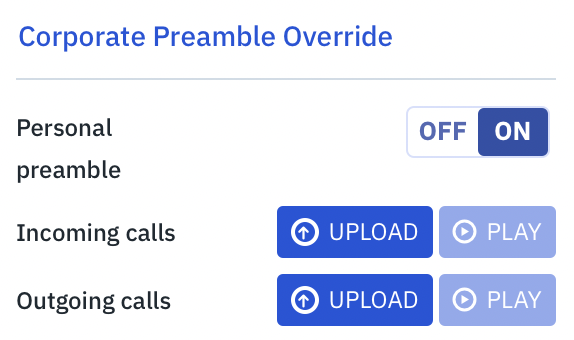 Corporate Preamble Override- Upload your own preambles for inbound/outbound calls. (Personal preambles must be in .mp3 format, and can be up to 3MB in size.)
Corporate Preamble Override- Upload your own preambles for inbound/outbound calls. (Personal preambles must be in .mp3 format, and can be up to 3MB in size.)-
If 'Personal Preamble' is selected, the personal preamble will be played in lieu of any queue preamble files. If it is not selected, the preamble will be reverted to the settings on the queue level.
-
If a file is uploaded for incoming or outgoing calls, the user can select 'Play' to check on the current file. If no file exists, or the user would like to change the file, they can select 'Upload'.
-
- Automatic Play of Audio Files – Set when to inject a pre-recorded message into a call
-
Selections include ‘Off’, ‘Automatic after call answer’, ‘Auto answer, play file then hang up’
-
-
Tip: To forward calls when signed out, make sure your ‘Unanswered’ status is set appropriately. This is the default status for an offline user and overrides the ‘All Calls’ setting. If you do not want calls to forward when signed out, make sure your Unanswered forwarding is cleared.