CRM & Call Data is a collection of user options to manage the interactions between the Contivio Apps and your host CRM
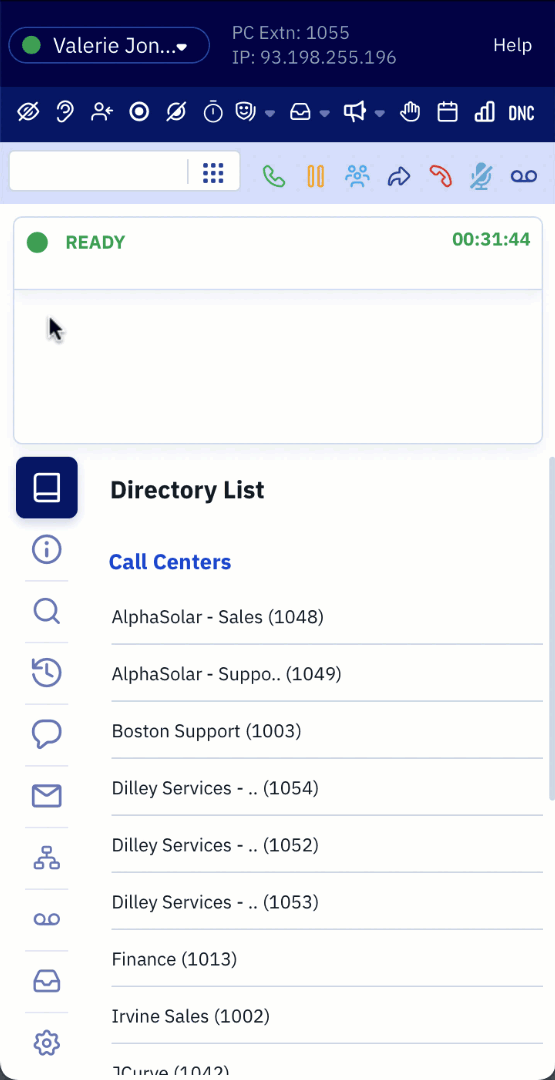
There are two settings to configure:
Screen Pop – set the behavior of how media will automatically trigger your CRM to open by:
- Preference – set the media activation trigger to ‘Disabled’, ‘Enabled for all media’, ‘Enabled for voice only’, or ‘Enabled for message contact only’ (i.e., SMS, voicemail, chat, and email).
- Time – set in motion the ‘Screen Pop’ to ‘When offered the contact’ or ‘After accepting the contact’. This will determine if the screen pop displays during a call offer, or after a call offer is accepted.
- Personal Calls – choose to activate a pre-configured ‘Screen Pop’ scenario for non-business-related calls.
- Browser – set your Internet navigation software preference. Users should select "Google Chrome"
Wrap-Up - set the behavior of your wrap-up period:
- Expiry Warning - a notification will display 10 seconds before the wrap-up period is due to expire.
- Post-Wrap-up Data Retention - decide to keep the Call Information (e.g., media ‘Dispositions’ and call notes) for further updating after the communication has ended and the wrap-up period has expired. Call Information can then only be pushed to the CRM and dismissed manually by selecting the ‘Dismiss Contact Data’ icon.
- New Contact Resets Disposition - The disposition field will be cleared when a new contact is received.