Answer or decline calls from the desktop softphone.
Answering a Call
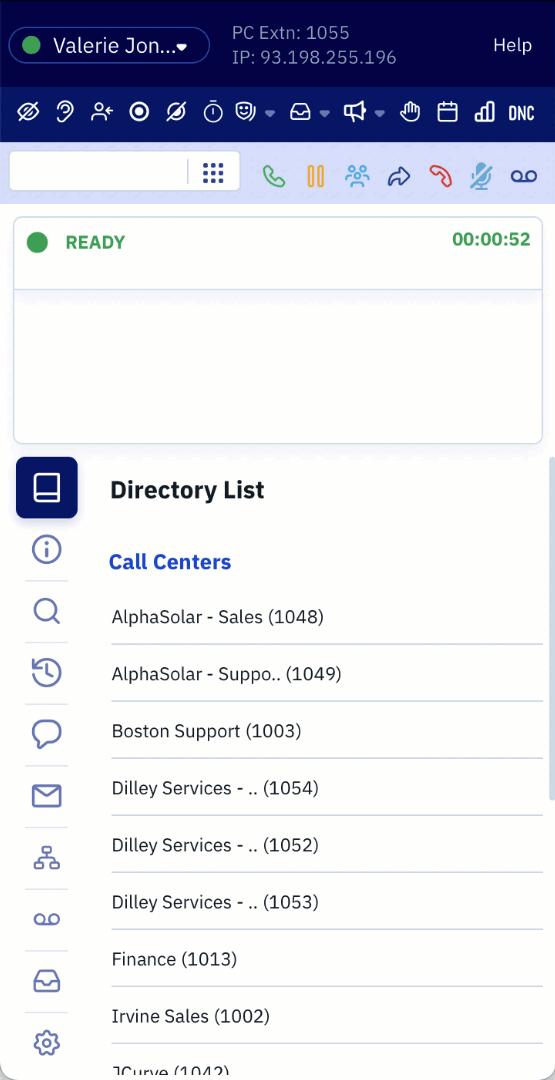
You can answer an incoming call in several ways:
- Click the 'Accept' button within the Contivio app/toolbar.
- Click the 'Accept' button on the Media Notification pop-up window.
- Click the green 'Dial/Answer' icon from the Phone Controls.

- Use keyboard shortcuts 'Enter' or 'Alt + Enter'.
- Enable 'Auto Answer' for all inbound calls from a Queue.
Declining a Call
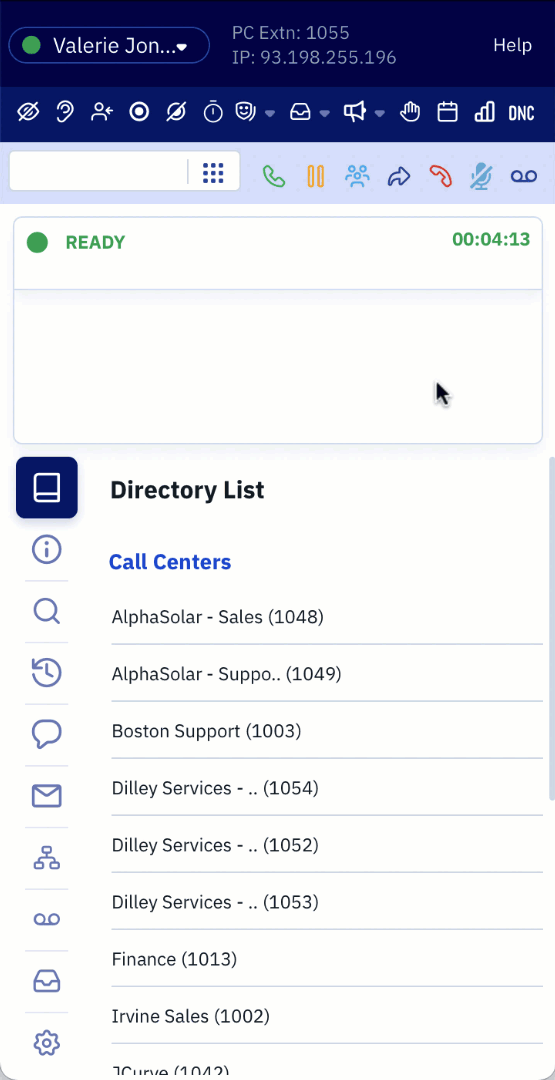
If you can’t answer an incoming call, you can:
- Click 'Decline' within the app/toolbar or from the Media Notification pop-up window.
- Click the red 'Reject' icon from the Phone Controls.

- Press 'Alt+Esc' on your keyboard to reject a call.
Tip: If you’re already on a call, a second call won’t be offered through the App, unless you have Call Waiting enabled. If you decline a call offer, or if a user is unable to answer a call, the caller is sent back to the Queue for the next available user. If no users are available to receive the call, the call will be routed according to the Queue routing rules. If you decline a direct dial, the caller will be delivered to your personal voicemail.