- Help Guide
- Agent User Guide
- Desktop App Navigation
Work Assignments (Article)
Navigate to the Work Assignment portlet to manage your workload by selecting Queue and Media assignments.
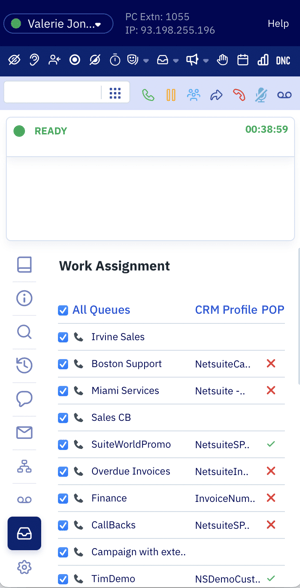
- Click on the 'Work Assignment' icon located on the sidebar menu.

- The Work Assignment portlet will display your queue assignment, and media channel through an applicable icon, queue title, CRM profile, and screen POP status.
- Manage your workload by selecting your Queue and Media assignments by clicking the blue checkboxes.

Note: Administrators must grant users the privilege of changing their Work Assignments from the Admin Portal. If you cannot change your Work Assignments, you do not have access.