- Help Guide
- Agent User Guide
- Getting Started
Verification Code (Article)
A verification code (Authentication Key) is an identifier unique to your organization that will be required for any first-time login.
To log in for the first using your verification code:
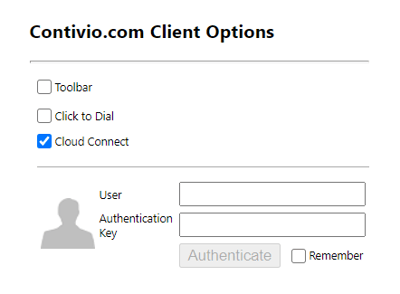
1. Enter your Username and the corresponding authentication key, and click 'Authenticate'.
2. Once authenticated, you will need to log in again by entering your username and password.
Note: If the Contivio application or Chrome extension requests a verification code, your administrator can provide it for you.
Next: Using a Headset With Contivio