To assess the readiness of your home network, complete the following steps
- Complete the following home environment assessments, and save a screenshot of the test results
- Connection assessment: http://vac.visualware.com/
- Users should select the Chicago, IL server
- Work From Home Assessment: http://vac.visualware.com/portals/wfh/work-from-home-assessment.html
- Speed Test: https://www.speedtest.net/
- Connection assessment: http://vac.visualware.com/
- Log in to your Contivio application. If you are unsure of your credentials, check with your administrator.
- After logging in to the Contivio application, navigate to Settings > My Connected Phones, check the IP address of "This Contivio Softphone", and compare it to the IP listed at the top of the application:
- If the two IP addresses match, your IP address is public, which may indicate that SIP ALG is enabled. If they show two different IPs, your IP address is private.
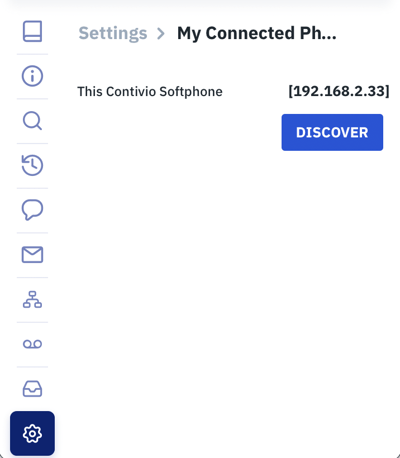
- If the two IP addresses match, your IP address is public, which may indicate that SIP ALG is enabled. If they show two different IPs, your IP address is private.
- Make an outbound call from the Contivio softphone to your mobile number.
- Make sure your headset is properly connected, and that you can hear audio on both your headset and your cell phone.
- Take the call on and off hold several times during the test call as well.
- Test an inbound call. Your administrator can provide you with a test number to dial for this.
- Verify that you can hear audio on both ends.
- Place the call on and off hold several times, as you did for the previous call.
- Once the calls are completed, under Settings > Customer Support, submit a support case with "[Your name] home network testing" in the description.
Contivio may advise you to have SIP ALG disabled on your router