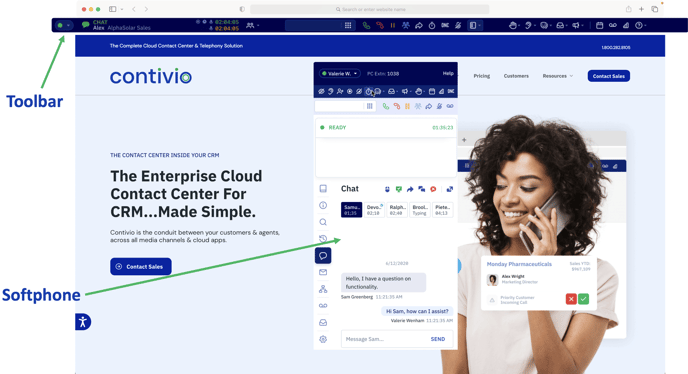Take a tour of the softphone and get familiar with the terms used to identify features and functions.
You can deploy Contivio as either a floating softphone or toolbar that sits atop the web browser.
User Tip: To toggle between toolbar and softphone, you must first sign-out of the toolbar, then sign-in from softphone mode
Floating Softphone
The Contivio Floating Softphone is a stand-alone application that can be placed anywhere on your screen.
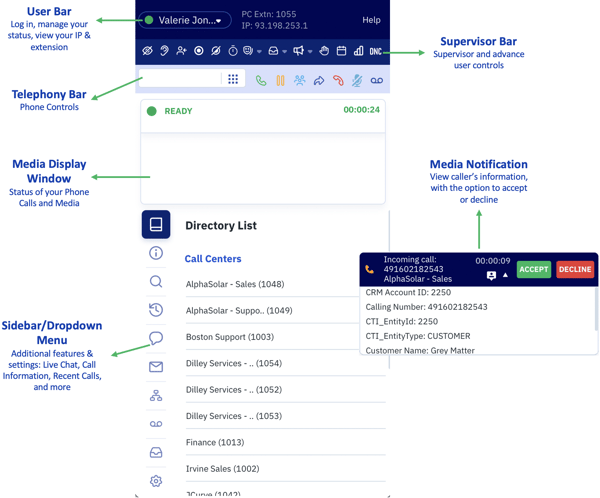
The Contivio Floating Softphone and Toolbar are segmented into 6 navigational sections for ease of use.
Summary of the sections highlighted in the screen-shot seen above:
- User Bar - Agents can log in and out, change their status from Ready to Busy, or select a specific break.
- Supervisor Bar - Allows management staff to monitor, "whisper" to the agent to help guide them through a call, or "barge in" and take over the call. You can start & stop recording calls.
- Telephony Bar - Numeric pad and telephony controls are used for call handling.
- Media Display Window - This shows the interaction the agent is currently handling. Phone calls will display the phone number of the contact, the agent name for agent-to-agent calls, or the e-mail address for handling chat interactions. The media display window is also used for conference call control, placing individual lines or parties on hold or dropping them from a conference call.
- Side Bar & Dropdown Menu - Agent Directory and expanded sidebar menu options are available to agents for additional features and functionality, such as entering notes or a disposition for the interaction handled.
- Media Notification - The screen notification will display information about an incoming call, and give the user the option to accept or decline the call.