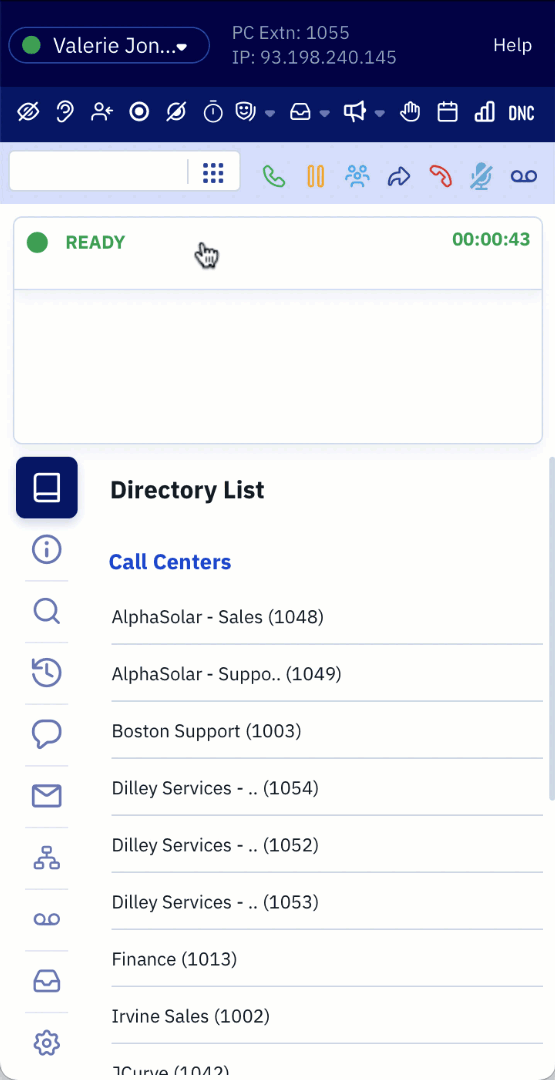- Help Guide
- Agent User Guide
- Desktop App Navigation
Logging Out of Contivio (Article)
Signing out of Contivio daily, or at the end of a shift, will ensure that no additional inbound media is routed to you (e.g., calls, chats, emails, etc), and reporting and productivity metrics tied to your account remain accurate as well.
Logging out of softphone:
- Navigate to the user 'Status' icon.
- Expand the drop-down menu.
- Click on
 .
.
Tip: Once signed out, the Client App will close down, and/or the Chrome Extension will disengage. Signing out of either of them will sign the user out of both.
Logging out from the Toolbar
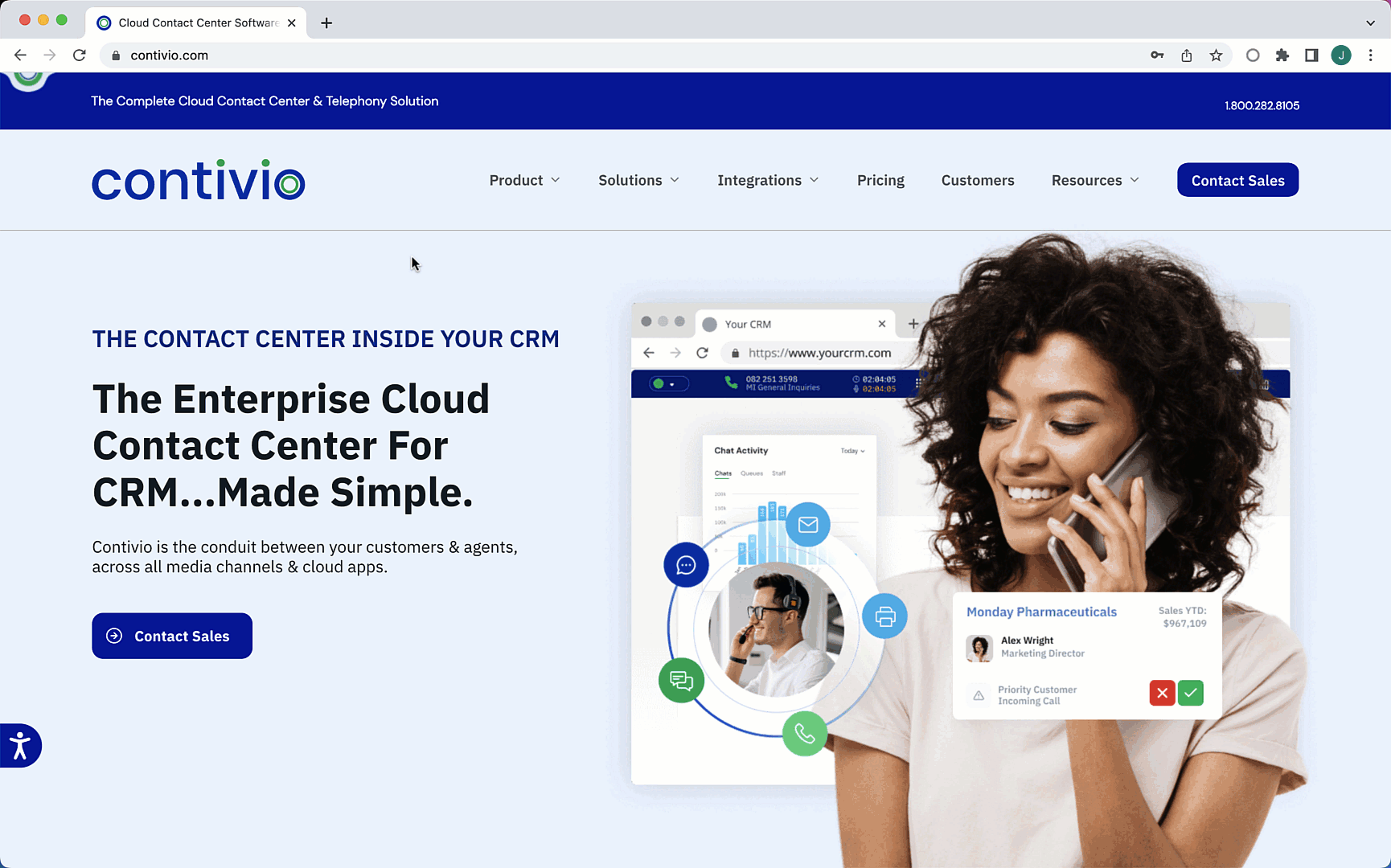
- Navigate to the top left corner of your browser and click on the Contivio toolbar icon.
- Once the toolbar has expanded, click on the Status dropdown menu.
- Click on
 .
.
Next: Standard Call Functionality