- Help Guide
- Admin Portal Help
Setting Up Your Holiday Closure Messages
Inform your customers of holiday closures by presetting your holiday IVR message.
A holiday can be created in the portal in order to override the regularly scheduled routing.
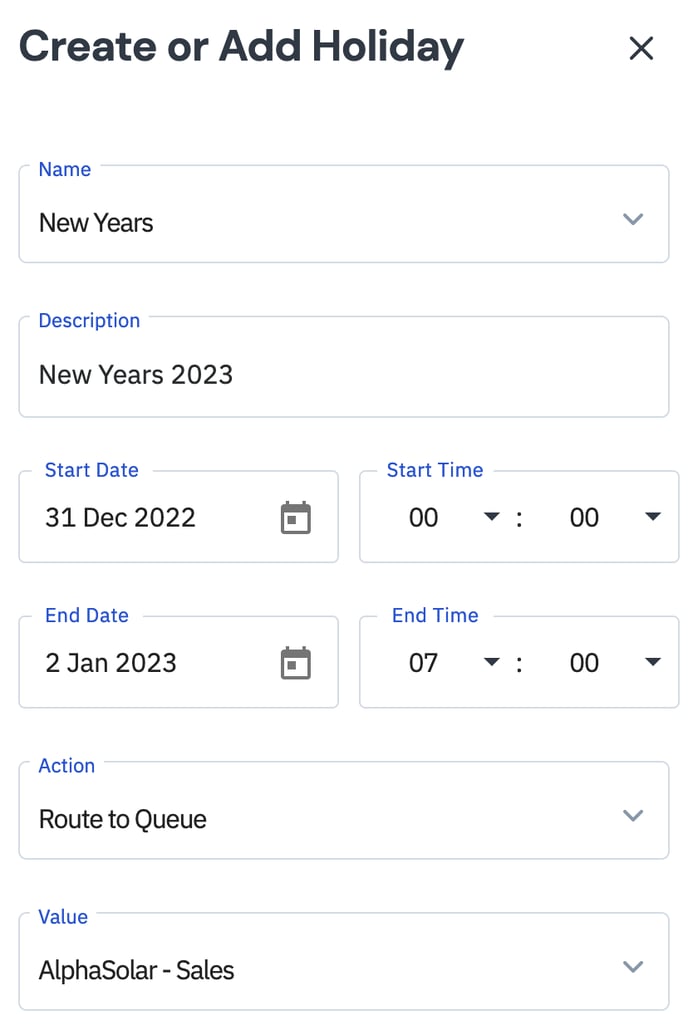
- To create a holiday, select the Call Center, then "Inbound Contacts" > "Routing Wizard"
- Select the inbound channel (voice, chat, etc.), then select the Entry Rules
 option.
option. - Select the "Holidays" tab.
- Select
 , and fill out the fields to give the holiday a name, and select the date and time you’d like the holiday to begin and end. Additionally, you can select the action to take place when calls/media are received during this holiday.
, and fill out the fields to give the holiday a name, and select the date and time you’d like the holiday to begin and end. Additionally, you can select the action to take place when calls/media are received during this holiday.