Contact center agents can interact with a “call script” to help guide or instruct the agent through the call
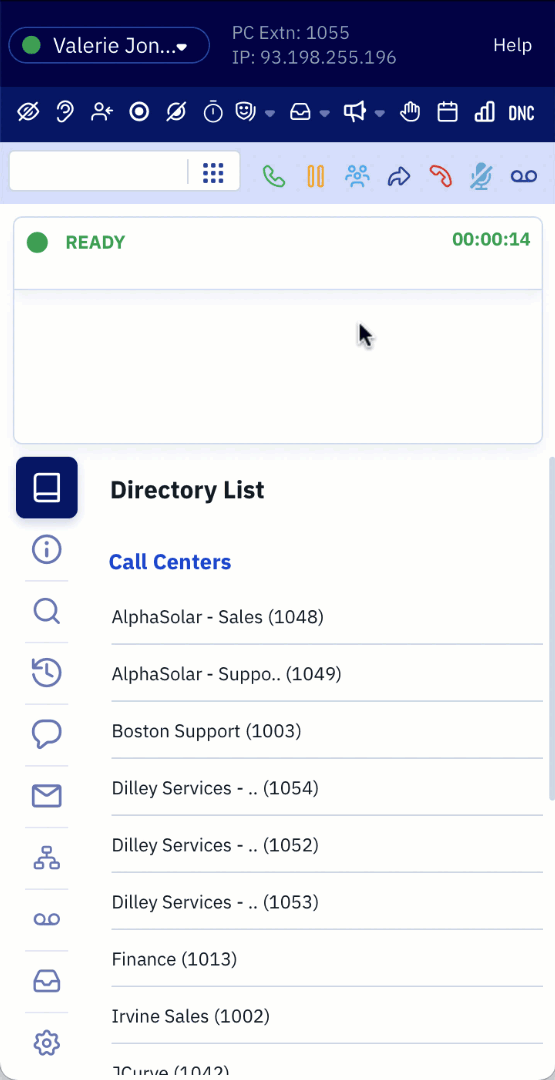
To access a call script:
- Click on the 'Scripts' icon located in the sidebar menu.

- Select the ‘Script Name’ from the drop-down list which corresponds to your need.
- Follow the prompts and select from the answer bank, to continue to the next set of questions click 'Next'.
- Run through the script until completion and have reached the final workflow.
Note: If the call script is not configured to automatically be presented at the time of the call, it can be selected manually.
Tip: Scripts must be configured by the system administrator, but they will allow the agent to click on hyperlinks to open knowledge base articles and enter comments and other details which can be synced to your CRM.