Reorganized Home View
The home view has been reorganized to provide quick access to your most-used features:
- Recents: View your most recent interactions.
- Scheduled: Keep track of your upcoming appointments.
- Search: The search function is now prominently displayed on the home screen, making it easier to find what you need.
- Calendar: Displays scheduled activities for the highlighted day.

New Home Button
- A new "Home" button has been anchored to the right of the media buttons, providing quick access back to the main screen.
Reorganized Media Buttons
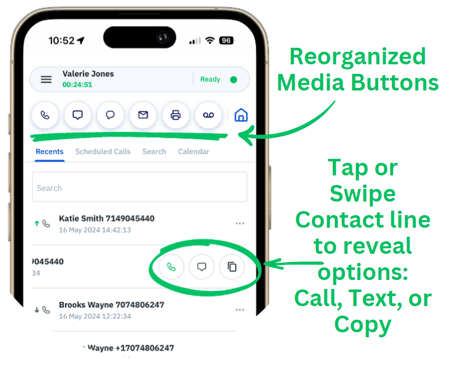
- Media buttons have been reordered for better accessibility:
- Voice
- SMS
- Chat
- Fax
- Voicemail
Swipe/Tap Menu Indicators
- We've added three dots to indicate the presence of a swipe/tap menu. Clicking or swiping on a contact with these dots will automatically open the menu, improving navigation across the app.
New Threads View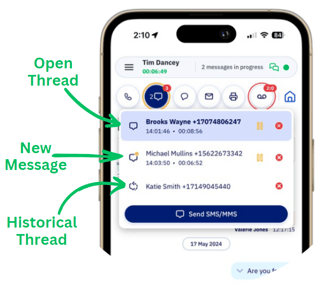
- Dropdown Menu for SMS/MMS: Our updated threading model features a convenient dropdown menu in the SMS/MMS tab. This threads view displays any open or searched-for SMS threads, making it easy to manage conversations.
- Search SMS Threads: Easily search SMS threads directly from the ‘Recents’ section by clicking on the message icon. This action adds them to the threads view as historical threads for quick access.
Historical Threads
- Historical threads are now displayed in the message bubble as separate threads with a distinct icon, making it easy to distinguish them from active threads.
New SMS Message Alerts
- In the mobile app, a yellow ring in the message bubble at the top bar indicates unread or new messages in threads not currently viewed. This allows you to stay alerted to new messages without interrupting your workflow.
Queue SMS
- SMS threads from a queue now display tags under messages, showing the number, queue, and agent name. This feature facilitates efficient handling by multiple agents, providing details of who is responding or sending messages.

SMS Auto Accept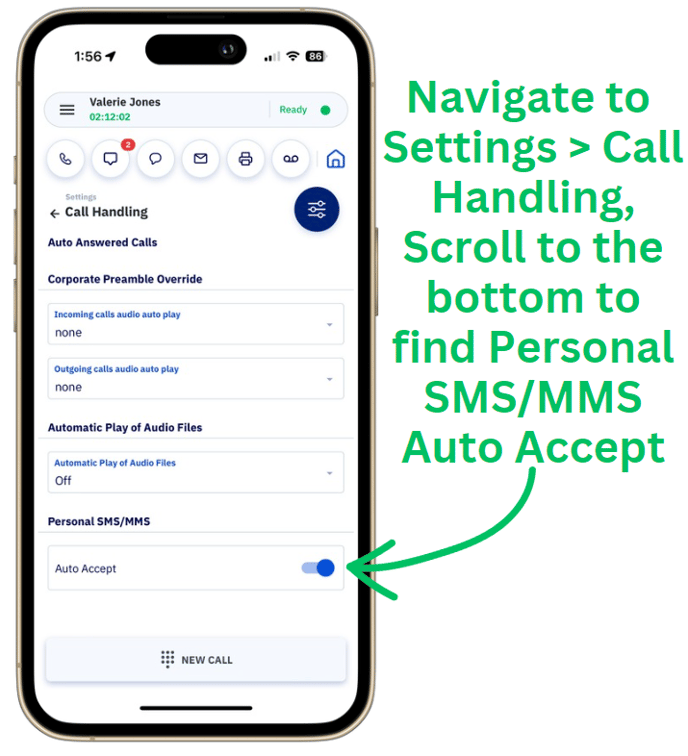
- In the mobile app, you can enable SMS Auto Accept as an optional setting within Call Handling. This feature allows incoming messages to 'ring' briefly before automatically appearing in the thread, ensuring you never miss an important SMS while on the go.
CRM Name Retention Enabled
- Names from phone number lookups are retained in the mobile app, displaying contact names instead of just numbers in the ‘Recents’ tab.
- Seeing contact names allows agents to quickly identify callers and provide more personalized service.
- Name retention applies to SMS threads, helping agents easily identify contacts and maintain continuity in conversations, boosting productivity.
Auto Extend Login Sessions
- Automatically extends login sessions for agents across all media channels, ensuring continuous communication.
- By removing the need for manual logins and logouts, agents can concentrate on their tasks without unnecessary interruptions.
Unified Phone Number Handling and Message Consolidation
- The mobile app now ensures consistent handling of phone numbers, irrespective of their format (i.e. +1 prefix), eliminating potential communication hurdles. SMS messages are now merged into single files regardless of phone number formats, simplifying message management, and improving clarity.