- Help Guide
- Admin Portal Help
- People Management
External Users
Leverage External Users when your agents will need to regularly contact somebody in your organization who is NOT a Contivio user.
Contact center agents will be able to place and transfer calls to external users the same way they would with a normal contact center or PBX user.
This article will detail how to quickly set up an external user within your call center.
Add an External User
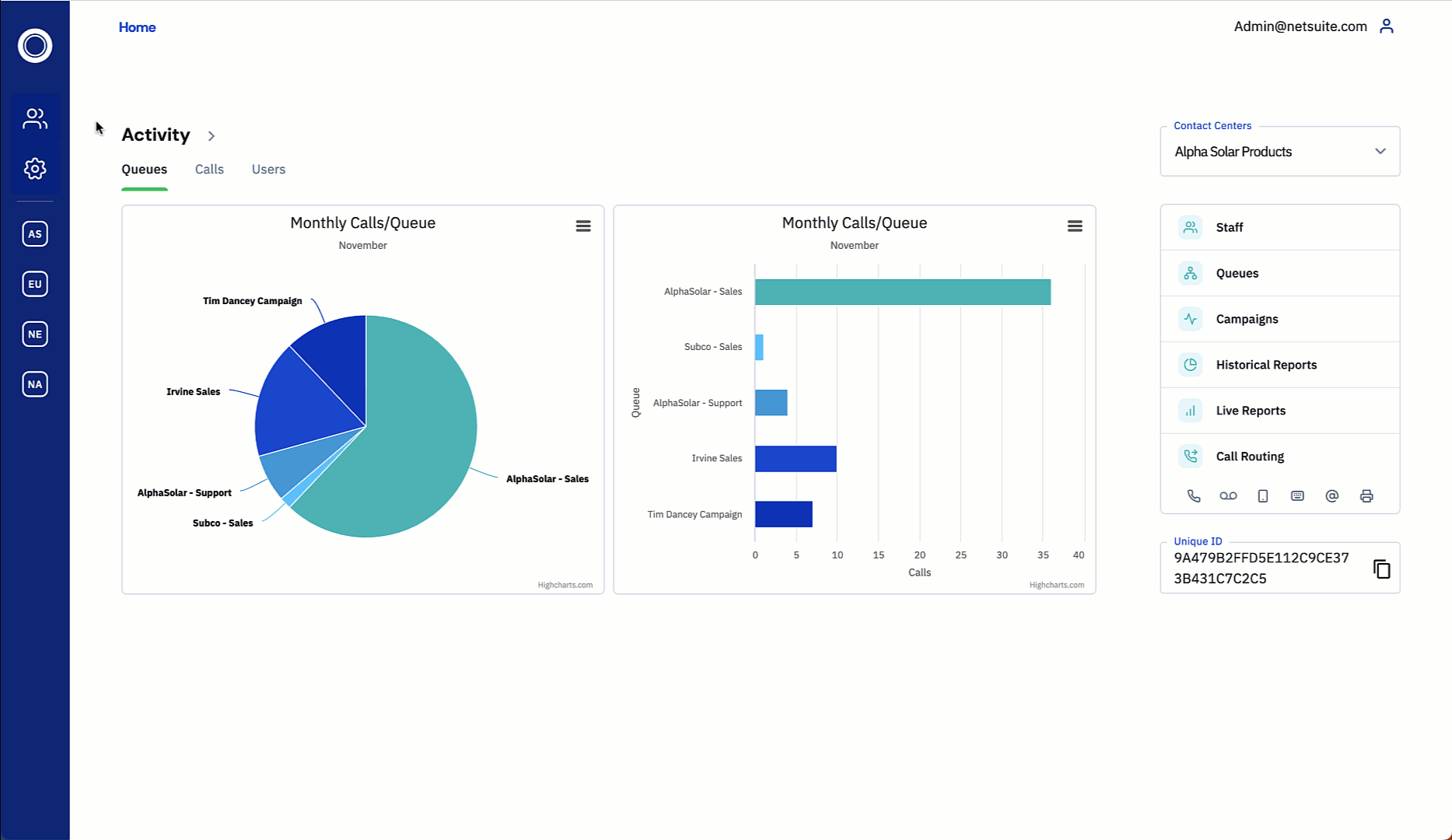
(Use the GIF above for reference)
- Navigate to People > External Users.
- Click 'New', and fill out the fields listed below.
- First Name
- Last Name
- External Extension
- External DID
- Click 'Done'.