The Contivio Directory List is the contact center phonebook. Users have access and visibility to all Queues and users for each Contact Center.
Phonebook
From the Directory List, users and Supervisors have a real-time presence in the call center and can see who’s online. Transfer calls to available users or to a Queue for proper routing.
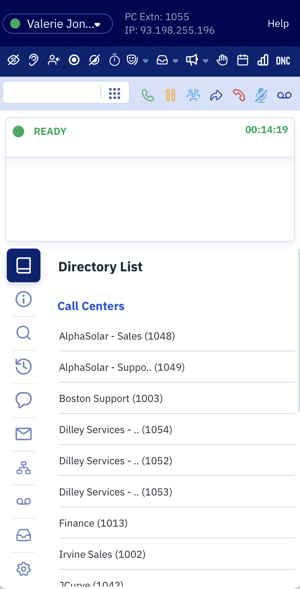
Call Centers
-
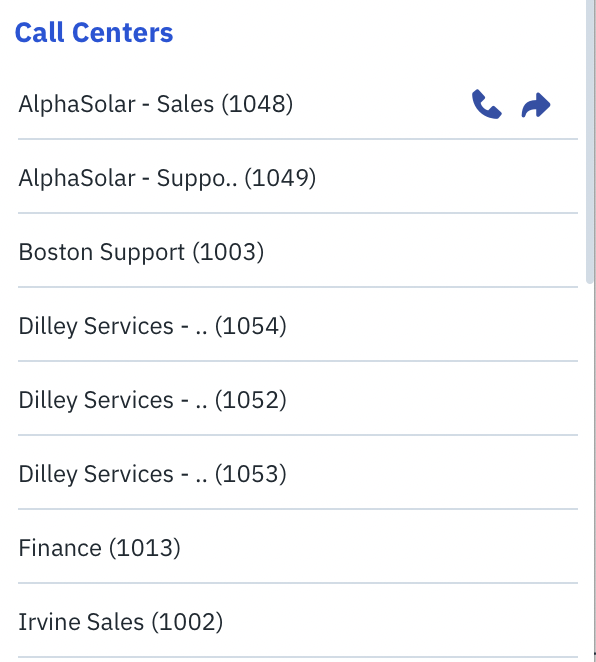 The name of the ‘Queue’ and the 4-digit extension is visible, thereby facilitating transfers or calls to a ‘Queue’ to enforce proper routing rules.
The name of the ‘Queue’ and the 4-digit extension is visible, thereby facilitating transfers or calls to a ‘Queue’ to enforce proper routing rules. - Dial the 4-digit extension by clicking the dial icon
 or transfer a call to a queue by clicking the transfer icon
or transfer a call to a queue by clicking the transfer icon .
.
Teams
Teams show which users are assigned to specific queues
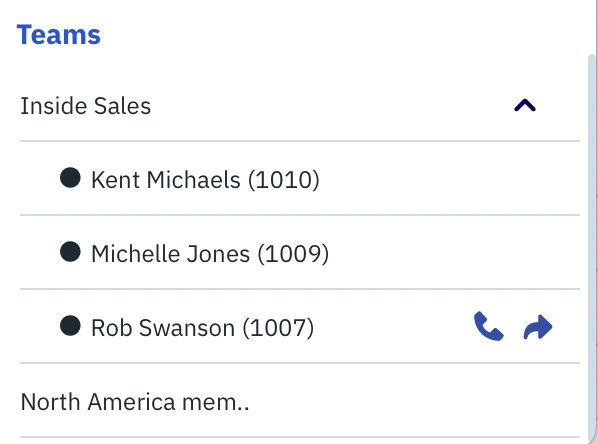 Each user is preceded by their online ‘Status’. Their name and extension are displayed for easy identification.
Each user is preceded by their online ‘Status’. Their name and extension are displayed for easy identification.- Dial the 4-digit extension by clicking the dial icon
 or transfer a call to a queue by clicking the transfer icon
or transfer a call to a queue by clicking the transfer icon .
.