The Barred Numbers feature allows administrators to block specific phone numbers from calling into the contact center, being dialed by agents, or both. This helps prevent spam, fraud, or unwanted communications from reaching your team—or stops agents from dialing restricted destinations.
Accessing Barred Numbers
-
Click the ⚙️ Global Settings icon on the left-hand navigation panel.
-
Select Voice Connectivity from the menu.
-
Click Barred Numbers.
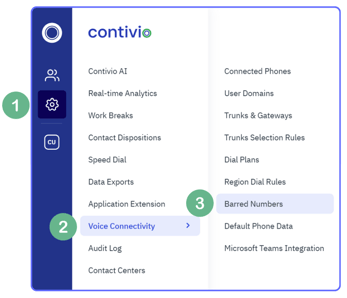
Adding a Barred Number
-
Click + New to add a number to your barred list.
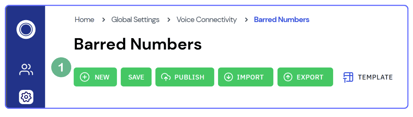
-
Enter the phone number you want to block.
-
Choose one or both options:
-
Block Inbound Calls – Prevents this number from reaching your contact center.
-
Block Outbound Calls – Prevents your agents from dialing this number.
-
-
Click Save to apply your changes.
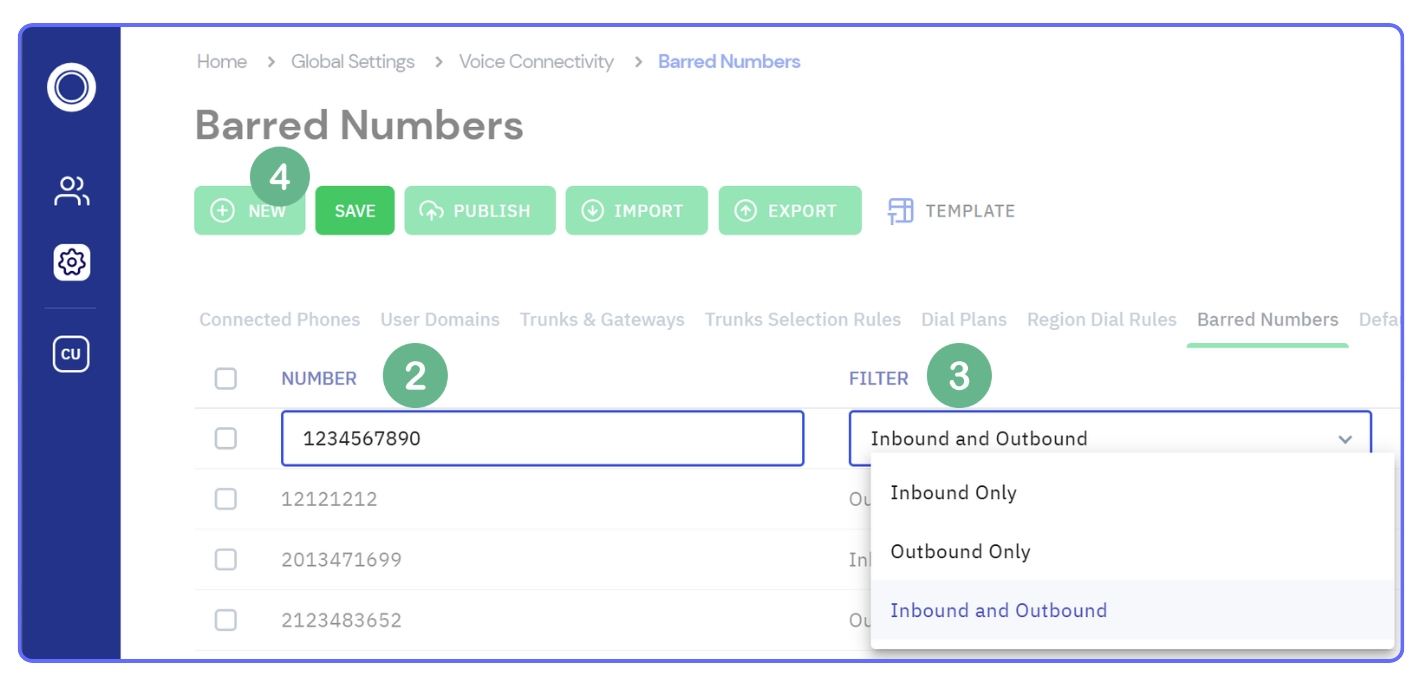
Managing Barred Numbers
-
Export List – Download the current list of barred numbers.
-
Import List – Upload a CSV file to add multiple barred numbers at once.
Tip
For large imports, confirm that numbers follow the proper format (including country codes where applicable) to ensure all blocks are applied successfully.