This report shows you what your agents are working on and what their status is in real time. It contains two tables: a summary table and agent status table. The summary table can be hidden if required via collapse button at top right of the chart
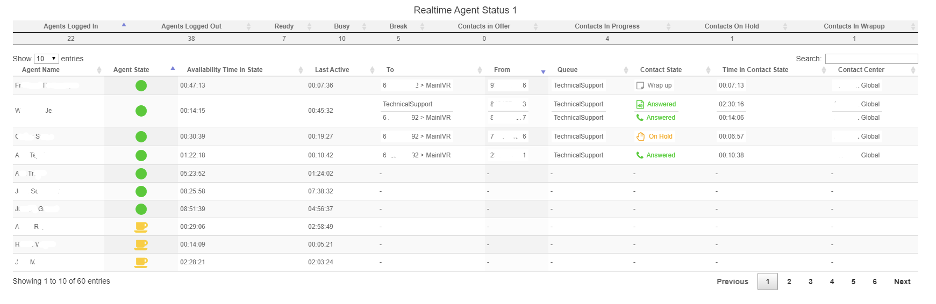
- Agent Name: sortable alphabetically, or the search bar can be utilized to see the data for a specific agent.
- Agent State: each agent’s status. A green dot indicates that the agent is ready and available to accept calls/media. A red dot indicates that the agent’s status is set to busy, and they are unable to accept calls/media. A yellow coffee cup icon indicates that the agent is on a break and cannot accept calls/media.
- Availability time in state: this shows the amount of time they have been in their state (HH:MM:SS).
- Last Active: shows how much time has elapsed since the agent was last handling a customer interaction.
- To: shows the number that was dialed. Inbound calls will show either the agent’s direct line or the IVR number. Outbound calls will show the number that the agent dialed.
- From: shows the number or agent that dialed the “To” number.
- Queue: represents the queue that the agent belongs to, or the queue that was originally selected by the customer.
- Contact State: shows the result of the current call or media. “Answered” indicates that the agent (inbound) or customer (outbound) answered. “Wrap up” indicates that the agent’s call is in a wrap up period.
- Time in Contact State: shows the amount of time the agent has been in their current state.
- Contact Center: displays which Contact Center the agent belongs to.