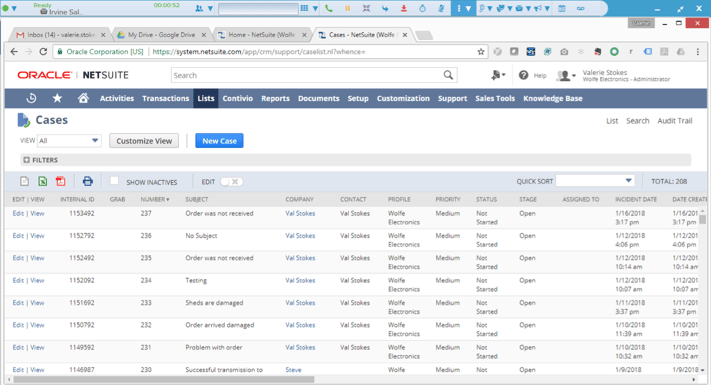A lot of clients ask us about NetSuite’s case management capabilities, and want to learn how they can integrate cases with their call center. We connected with our partners at NetSuite and our in-house CRM experts to give you the run-down on Case Management, and how you can take your NetSuite cases a step further with Contivio’s Omnichannel contact center solution.
What is NetSuite Case Management?
NetSuite “Case Management,” part of NetSuite CRM, is a ticketing system for organizing, routing and responding to customer inquiries or support issues that arise via email, or any other media channel.
Cases are automatically created from emails sent from leads, prospects or customers. These emails are usually sent to group email addresses (for example: sales@contivio.com or support@contivio.com). From there the case is routed to a rep, who can either resolve it, or escalate it to a more appropriate rep. When the customer receives the response from the rep, he or she can reply to the message, which will be added to the original case record and emailed directly to the previous support rep, or the next available agent. Once the case has been tagged ‘resolved’, the support rep can close it and move on to the next one.
Though email is the most common method, cases can also be created manually for other channels, real-time from calls or live chat using Contivio’s Built For NetSuite (“BFN”) offering. For example, if a customer calls or chats your customer care team about an issue, the customer care specialist is able to manually create a case under the customer’s record.
What are the benefits of NetSuite Case Management?
NetSuite’s case management is beneficial for almost any business because it helps automate and organize the business processes associated with customer inquiries & issues. Because NetSuite provides a 360-degree view of the customer, it’s easy to track your support cases by product, issues, case type, rep and customer, and then tie that information back to your bottom line (in terms of renewals, revenue and customer satisfaction). They also have self-servicing capabilities so that customers can track the status of their cases, or access a knowledge-base to get the answers they need without intervening with your team.
How does Case Management tie into your Call Center?
We all know that NetSuite’s Case Management product works well… but how can we take it a step further? Since Case Management goes hand-in-hand with customer service & support, Contivio has developed seamless integration with cases across all channels.
The benefit of tying Contivio into your NetSuite case management workflow is that Contivio can apply more advanced routing rules, offers additional self-servicing capabilities, and automatically screen pops cases through any channel including Phone, Email and Live Chat.
In addition to that, Contivio also provides holistic reporting with real-time dashboards so you can have a true sense of all of the customer interactions taking place in your Call Center at once. Learn more about how Contivio works with each channel using the links below: